Hi JMK.
Near as I can figure you have me on a "script" somewhere.
"Bruce M. sent a message, go check it out!"
Not complaining at all though, you always come up with the solution. Which is extremely good for me. 

Originally Posted by
John.Michael.Kane

@BruceM first your swap line had a error. it's been edited. Please re-try it using the line below.
Got it, thanks
Strange, I never saw that because it seemed to be working.
But it makes sense. Changed: ${swap} to $swap

Originally Posted by
John.Michael.Kane

Next looking at your screen-shot it seems sdb1, and sdb5 are reading the same partition/drive.
Yes, bummer huh? Don't know why. Here's the results:
Code:
Disk /dev/sda: 80.0 GB, 80026361856 bytes
255 heads, 63 sectors/track, 9729 cylinders
Units = cylinders of 16065 * 512 = 8225280 bytes
Device Boot Start End Blocks Id System
/dev/sda1 * 1 1305 10482381 7 HPFS/NTFS
/dev/sda2 1306 9728 67657747+ f W95 Ext'd (LBA)
/dev/sda5 1306 9591 66557263+ 83 Linux
/dev/sda6 9592 9728 1100421 82 Linux swap / Solaris
Disk /dev/sdb: 40.0 GB, 40020664320 bytes
255 heads, 63 sectors/track, 4865 cylinders
Units = cylinders of 16065 * 512 = 8225280 bytes
I was right, sda6 = Swap, sda5 = Ubuntu, sda1 = W2K
Device Boot Start End Blocks Id System
/dev/sdb1 1 4865 39078081 83 Linux
bruloo@The-Team:~$
80Gig HD
sda1 - primary boot partition for W2k - 10GB
sda2 - f W95 Ext'd (LBA) <-- ?? (Is this the "Semi-Secret" partition created by W2K - "Don't Touch" - 6 GB ??? WoW
sda5 - Ubuntu - 62.5 GB
sda6 - Ubuntu Swap - 1 GB
40Gig HD
sdb1 - my "personal files" disk
So why doesn't this line work?
Code:
${color cyan}BruLoo (sdb1):${alignr}${color white}${fs_free_perc /media/sdb1}% ${color cyan}(${color white}${fs_used /media/sdb1} ${color cyan}of ${color orange}${fs_size /media/sdb1}${color cyan}) $color
To create that line I copied and pasted the line for W2K, changed W2K to BruLoo and sda1 to sdb1 - it should work. ??
Bruce




 Adv Reply
Adv Reply


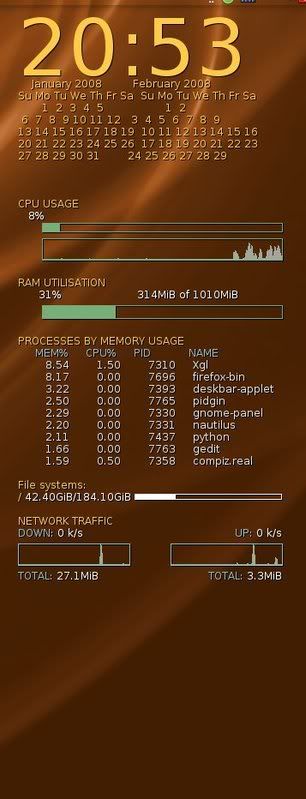



Bookmarks