Here's my conky setup. Minimalist, but informative of the things I need to know.
Code:
# UBUNTU-CONKY
# A comprehensive conky script, configured for use on
# Ubuntu / Debian Gnome, without the need for any external scripts.
#
# Based on conky-jc and the default .conkyrc.
# INCLUDES:
# - tail of /var/log/messages
# - netstat connections to your computer
#
# -- Pengo (conky@pengo.us)
#
# Create own window instead of using desktop (required in nautilus)
own_window yes
own_window_type override
own_window_transparent yes
own_window_hints undecorated,below,sticky,skip_taskbar,skip_pager
# Use double buffering (reduces flicker, may not work for everyone)
double_buffer yes
# fiddle with window
use_spacer yes
use_xft yes
# Update interval in seconds
update_interval 1.0
# Minimum size of text area
# minimum_size 250 5
# Draw shades?
draw_shades no
# Text stuff
draw_outline no # amplifies text if yes
draw_borders no
xftfont Domestic Manners:size=10
xftalpha 0.5
uppercase no # set to yes if you want all text to be in uppercase
# Stippled borders?
stippled_borders 3
# border margins
border_margin 9
# border width
border_width 10
# Default colors and also border colors, grey90 == #e5e5e5
default_color grey90
own_window_colour white
own_window_transparent yes
# Text alignment, other possible values are commented
#alignment top_left
#alignment top_right
alignment bottom_left
#alignment bottom_right
# Gap between borders of screen and text
gap_x 10
gap_y 10
# stuff after 'TEXT' will be formatted on screen
TEXT
${color} ${color black}Ubuntu $sysname $kernel${alignr} | Memory - ${mem} of ${memmax} ${memperc}% | Processor - AMD 3200+ [${acpitemp}C] ${cpu cpu0}% ${color} ${cpugraph cpu1 9, 70 FFFFFF 000000}
${color} ${color black}Root - ${fs_used /} of ${fs_size /} ${color} ${fs_bar /}
${color} ${color black}Home - ${fs_used /home} of ${fs_size /home} ${color} ${fs_bar /home}
$sysname
I am not sure which item to edit for translucency, but a good place to start might be "own_window_transparent yes"
P.S. I had to spin the cube a lot to get the CPU graph to be interesting 





 Adv Reply
Adv Reply




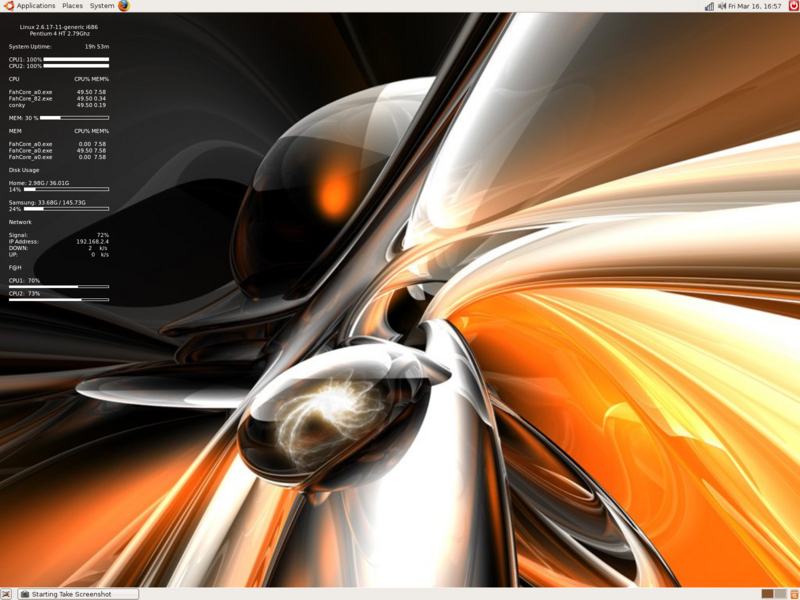


Bookmarks