Hi, KingNothing, and everybody,
Someone should update the ubuntu wiki
The applet has been rewitten, and renamed from macmenu to globalmenu. (since I don't want to go to law issues).
That's why the file is so difficult to find. If you really want the very old adq's original code you can check it out from
http://gnome2-globalmenu.googlecode....n/tags/0.1_11/
The most recent stable tags is located at
http://gnome2-globalmenu.googlecode..../tags/0.3_234/
The applet code contains a bug and after su make install, you have to edit /usr/lib/bonobo/server/GNOME_GlobalMenuApplet.server.
http://gnome2-globalmenu.googlecode..../branches/0.3/ contains bug fixes since the 234 tag. But the fixes might have introduced new bugs. (Since I don't have time to heavily test them).
Perhaps the documentation in this link will be useful if you want to install
http://code.google.com/p/gnome2-glob...i/Installation
I was planning to write a guide for 'build from scratch' but never manage to collect enough time. There was some building infomation in the Fedora Guide, but might not work. Things have changed a lot, especially the way to patch gtk. Originally I have some auto scripts for patching it on Fedora, but several weeks ago I got rid of them and now you have to manually patch it.
Sorry for the inconvenience, but I am writing a bunch of new code. (hopefully) an easier to install and patch version of global menu 'system' will be available in late February, when a build from scratch guide will be ready, and hopefully several binary packages will also be provided for downloading.
Also, please see
http://code.google.com/p/gnome2-glob...evelopmentHome
for a brief idea about the recent development.




 Adv Reply
Adv Reply

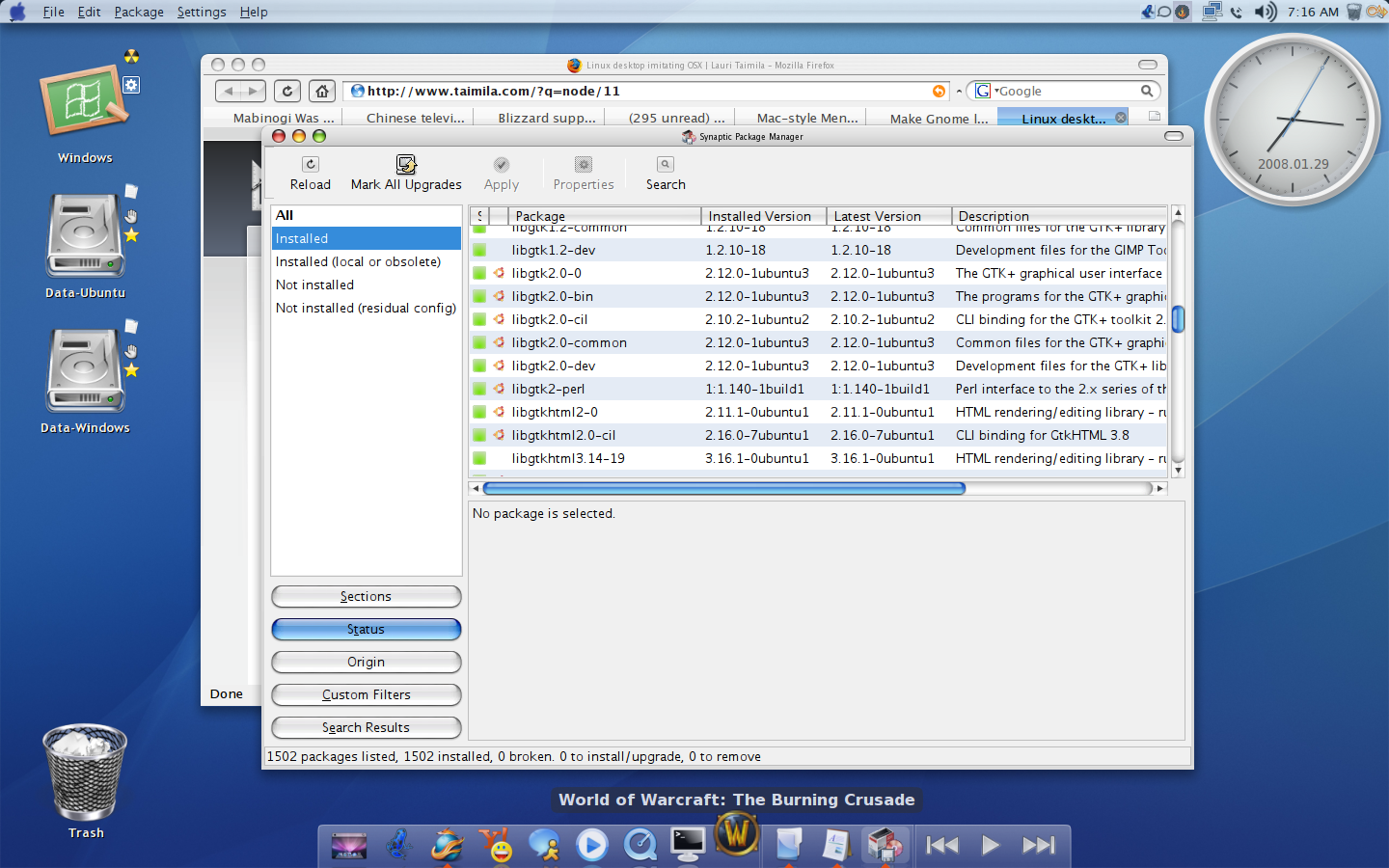






Bookmarks