I am running Ubuntu 14.04 on my HTPC using an Amd A-Series APU A6-6400K BLK EDT 3900Mhz and 4GB Ram. I do not have a separate video card. I had noticed that the system seemed unusually slow with this set-up from the beginning but it seems to be getting worse. When using xbmc it lags out to the the point where I can't use the directional pad to select anything for minutes at a time. I found that usually one of the 2 processors was maxed out at 100% during these issues. I thought it was only an xbmc issue and submitted a debug log and got no help. I was messing with it outside of xbmc, I played an HD movie that was stored on the computer and watched another HD video on youtube and they both hit 100%, with just one playing they were around 78%. The only program I know running besides these was the myth-tv backend. From what I had read, the processor set-up I went with was overboard if anything. Is it possible I got a bad processor or is something causing them to bog down? Here is a screen shot of the system monitor with 2 HD movies playing. On a side note, occasionaly the audio is messed up and sounds muffled and vibraty. Any ideas on that either? A restart fixes that.
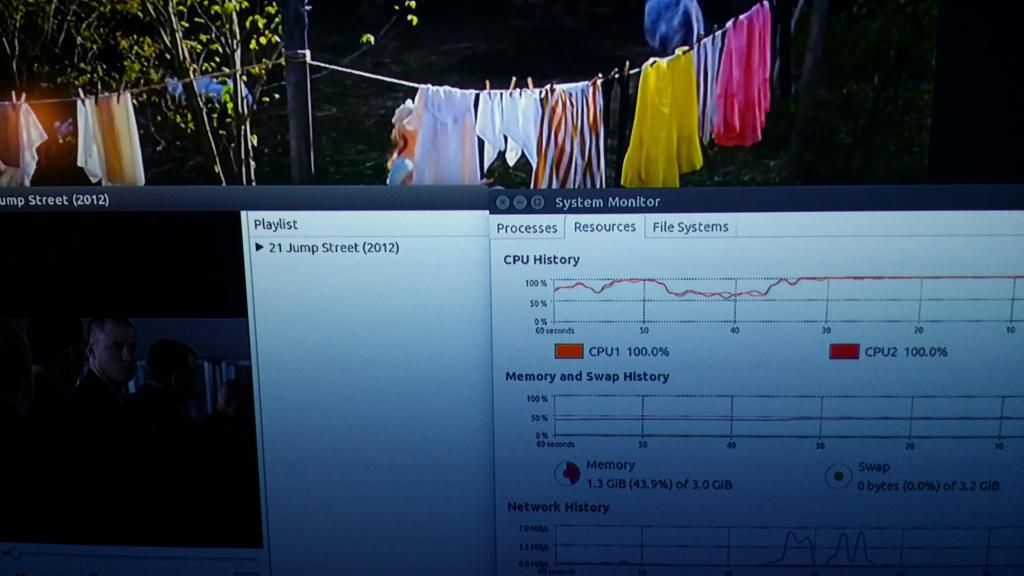




 Adv Reply
Adv Reply
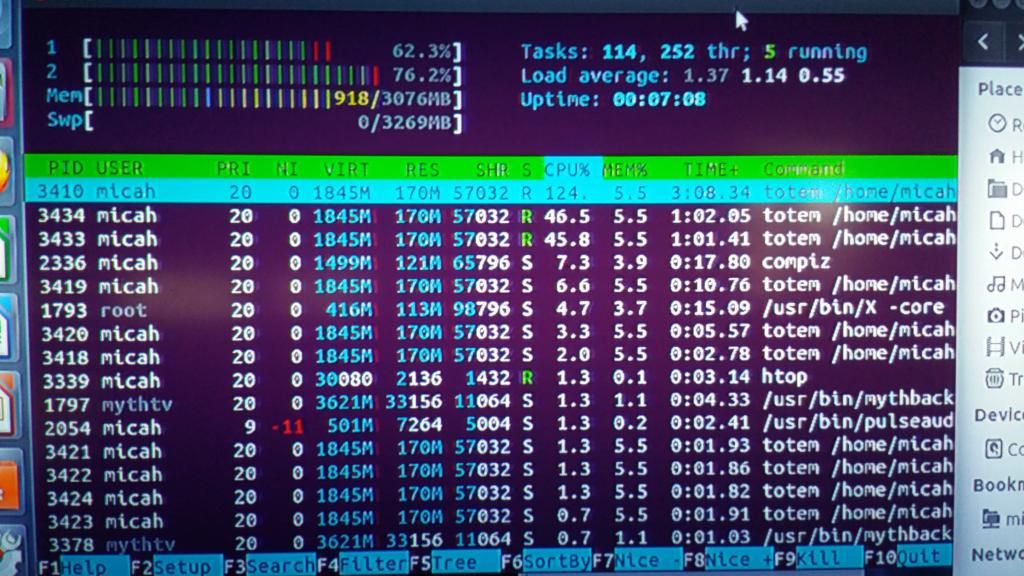


Bookmarks