I have a new Ubuntu 14 install. I have a Brother MFC-7460dn multifunction printer. I am now able to print just fine. But I want the scanner to work too.
At first Ubuntu didn't "see" the scanner at all. I followed the instructions here http://ubuntuforums.org/showthread.php?t=783599.
sudo chmod a+w /dev/bus/usb/003/013
thought I was making progress because Ubuntu did "see" the printer/scanner.
But then I go the error message
Failed to start scanner: Invalid argument
Output from the "lsub" commandtom@Toms-Laptop-K55A:~$ lsusb
Bus 002 Device 002: ID 8087:0024 Intel Corp. Integrated Rate Matching Hub
Bus 002 Device 001: ID 1d6b:0002 Linux Foundation 2.0 root hub
Bus 001 Device 004: ID 058f:a014 Alcor Micro Corp. Asus Integrated Webcam
Bus 001 Device 002: ID 8087:0024 Intel Corp. Integrated Rate Matching Hub
Bus 001 Device 001: ID 1d6b:0002 Linux Foundation 2.0 root hub
Bus 004 Device 002: ID 0bc2:a013 Seagate RSS LLC
Bus 004 Device 001: ID 1d6b:0003 Linux Foundation 3.0 root hub
Bus 003 Device 015: ID 093a:2510 Pixart Imaging, Inc. Optical Mouse
Bus 003 Device 014: ID 1c4f:0002 SiGma Micro Keyboard TRACER Gamma Ivory
Bus 003 Device 013: ID 04f9:024e Brother Industries, Ltd
Bus 003 Device 012: ID 1a40:0101 Terminus Technology Inc. 4-Port HUB
Bus 003 Device 011: ID 1a40:0101 Terminus Technology Inc. 4-Port HUB
Bus 003 Device 001: ID 1d6b:0002 Linux Foundation 2.0 root hub
tom@Toms-Laptop-K55A:~$ sudo chmod a+w /dev/bus/usb/003/013
[sudo] password for tom:
I'm on Ubuntu 14
Printer is Brother MFC-7460dn
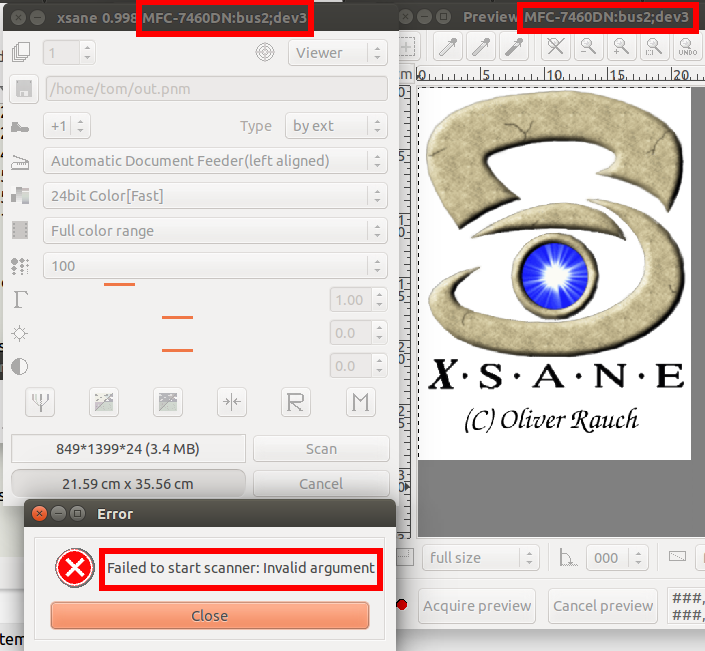
What do you recommend?
---
Following directions here.
tom@Toms-Laptop-K55A:~$ scanimage -L
device `brother4:bus2;dev3' is a Brother MFC-7460DN USB scanner
---
The printer works because I already used
Driver Install Tool - The tool will install LPR, CUPSwrapper driver and scanner driver (for scanner models).
http://support.brother.com/g/b/downl...0dn_all&os=128



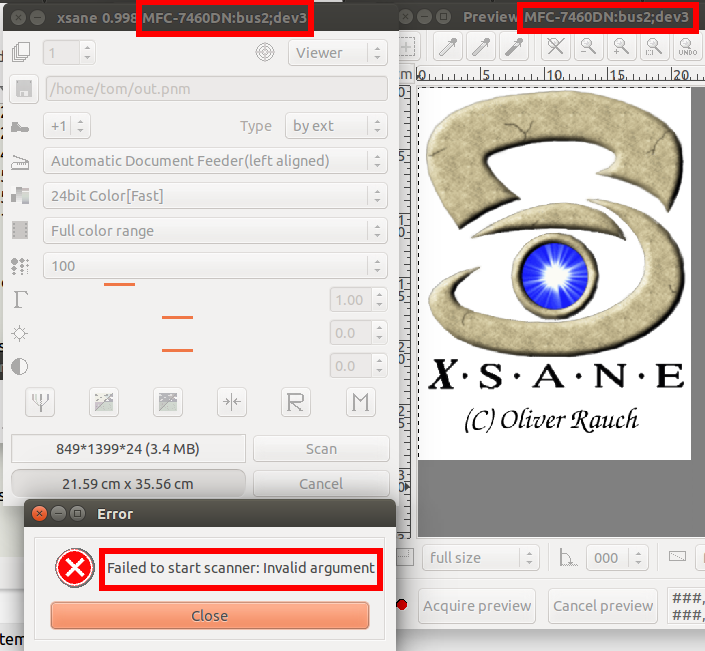

 Adv Reply
Adv Reply


Bookmarks