Hello and welcome to the forums.
What kind of video card do you have? Entering this command in a terminal window will identify the card and the driver being used:
Code:
lspci -k | grep -iA2 VGA
If you have an intel video card, the default acceleration method in saucy was changed to SNA (from UXA), and this causes problems on some intel adapters like you are noticing. To see which acceleration method your system is using:
Code:
cat /var/log/Xorg.0.log | grep -i accelmethod
The fix is to revert to the UXA acceleration method.



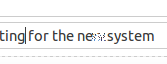

 Adv Reply
Adv Reply


Bookmarks