I just upgraded to Ubuntu 13.10 from 13.04 and I lost the applets in the top menu bar. Any idea what I could do to see them again?
Interestingly enough, when I click on the Workspace Switcher (I have 4 workspaces) I can actually see the applets being rendered there. But once I select a workspace the bar becomes black.
Is there something I need to do to get them back to normal?




 Adv Reply
Adv Reply
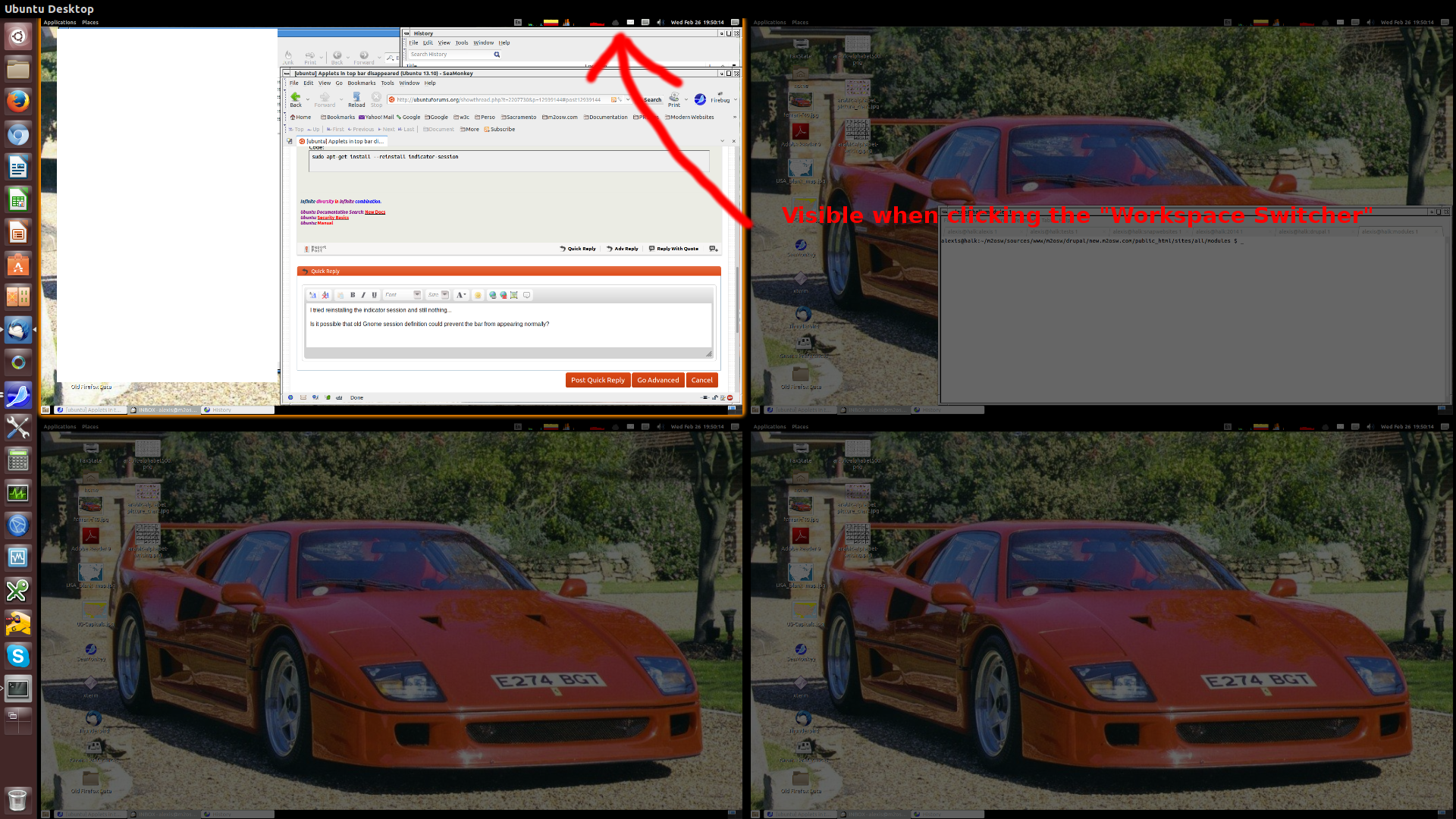



Bookmarks