I have a newly created raid 5 array, migrated from a raid 1 when I got a third drive for christmas. This is on a ubuntu 12.04 LTS machine.
The original raid 1 array consisted of 2 2TB green drives that I set up. Each drive had an identical single ext4 partition encompassing the entire drive and the raid was built over the partition. These are non system - meaning the ubuntu install is on a completely separate drive.
So when got a 3rd WD 2TB green drive I happily went googling and followed some guides to migrate my raid 1 to a raid 5 setup with 3 drives.
Basic steps I took:
1) Fail and remove 1 drive from the raid 1 (md0), zeroing the superblock, dd'ing the partition.
2) Create new raid 5 array (md5) consisting of the new drive (sdb), the drive I removed from the raid 1 (sdc), and a missing drive. This raid was built over the devices, not partitions. (sdb vs sdb1, etc.)
3) Used dd to copy md0 device to md5.
4) Failed and removed the remaining drive (sdd) from md0, zeroed the superblock, and destroyed md0.
5) Added sdd to the new md5 array, reset mdadm.conf, fstab, update initramfs.
And so in a perfect world, I should have ended up with a 4TB raid 5 array built over individual devices (sd[b-d] with data identical to the original raid 1 array that was built over individual partitions [sdc1 and sdd1] on the devices.
The new array seems to be working fine, except something strange has happened, making me question if I skipped a step somewhere along the way.
Code:johnw@johnw-desktop:~$ cat /proc/mdstat Personalities : [linear] [multipath] [raid0] [raid1] [raid6] [raid5] [raid4] [raid10] md5 : active raid5 sdc[1] sdd[3] sdb[0] 3906765824 blocks super 1.2 level 5, 512k chunk, algorithm 2 [3/3] [UUU]
mdadm examine each of the devices in the array:
Heres the weird thing:Code:johnw@johnw-desktop:~$ sudo mdadm --examine /dev/sd[b-d] [sudo] password for johnw: /dev/sdb: Magic : a92b4efc Version : 1.2 Feature Map : 0x0 Array UUID : 52c035ba:7524c0e7:9ae73d40:d13ef8b4 Name : johnw-desktop:5 (local to host johnw-desktop) Creation Time : Wed Jan 8 17:58:05 2014 Raid Level : raid5 Raid Devices : 3 Avail Dev Size : 3906767024 (1862.89 GiB 2000.26 GB) Array Size : 3906765824 (3725.78 GiB 4000.53 GB) Used Dev Size : 3906765824 (1862.89 GiB 2000.26 GB) Data Offset : 262144 sectors Super Offset : 8 sectors State : clean Device UUID : 7633c60b:e8acf681:6ca1ef1a:36cc153d Update Time : Mon Jan 13 11:16:26 2014 Checksum : e0b5540a - correct Events : 21143 Layout : left-symmetric Chunk Size : 512K Device Role : Active device 0 Array State : AAA ('A' == active, '.' == missing) /dev/sdc: Magic : a92b4efc Version : 1.2 Feature Map : 0x0 Array UUID : 52c035ba:7524c0e7:9ae73d40:d13ef8b4 Name : johnw-desktop:5 (local to host johnw-desktop) Creation Time : Wed Jan 8 17:58:05 2014 Raid Level : raid5 Raid Devices : 3 Avail Dev Size : 3906767024 (1862.89 GiB 2000.26 GB) Array Size : 3906765824 (3725.78 GiB 4000.53 GB) Used Dev Size : 3906765824 (1862.89 GiB 2000.26 GB) Data Offset : 262144 sectors Super Offset : 8 sectors State : clean Device UUID : b35a61bd:e3027883:0be588d7:6b98abd3 Update Time : Mon Jan 13 11:16:26 2014 Checksum : e700e119 - correct Events : 21143 Layout : left-symmetric Chunk Size : 512K Device Role : Active device 1 Array State : AAA ('A' == active, '.' == missing) /dev/sdd: Magic : a92b4efc Version : 1.2 Feature Map : 0x0 Array UUID : 52c035ba:7524c0e7:9ae73d40:d13ef8b4 Name : johnw-desktop:5 (local to host johnw-desktop) Creation Time : Wed Jan 8 17:58:05 2014 Raid Level : raid5 Raid Devices : 3 Avail Dev Size : 3906767024 (1862.89 GiB 2000.26 GB) Array Size : 3906765824 (3725.78 GiB 4000.53 GB) Used Dev Size : 3906765824 (1862.89 GiB 2000.26 GB) Data Offset : 262144 sectors Super Offset : 8 sectors State : clean Device UUID : 1816504c:f6de06bc:3f9103cc:2dbd98a7 Update Time : Mon Jan 13 11:16:26 2014 Checksum : 76e64989 - correct Events : 21143 Layout : left-symmetric Chunk Size : 512K Device Role : Active device 2 Array State : AAA ('A' == active, '.' == missing)
sdb (my new drive) has a partition on it while sdc and sdd do not. This is causing some weird behaviors, although md5 appears to be working. Namely, the sdb1 partition is visible to the OS, but it is unmountable. Is there a way I can move the sdb1 partition without degrading my new md5 array?Code:johnw@johnw-desktop:~$ sudo fdisk -l Disk /dev/sdb: 2000.4 GB, 2000398934016 bytes 255 heads, 63 sectors/track, 243201 cylinders, total 3907029168 sectors Units = sectors of 1 * 512 = 512 bytes Sector size (logical/physical): 512 bytes / 4096 bytes I/O size (minimum/optimal): 4096 bytes / 4096 bytes Disk identifier: 0x0007ae28 Device Boot Start End Blocks Id System /dev/sdb1 2048 3907028991 1953513472 fd Linux raid autodetect WARNING: GPT (GUID Partition Table) detected on '/dev/sdc'! The util fdisk doesn't support GPT. Use GNU Parted. Disk /dev/sdc: 2000.4 GB, 2000398934016 bytes 255 heads, 63 sectors/track, 243201 cylinders, total 3907029168 sectors Units = sectors of 1 * 512 = 512 bytes Sector size (logical/physical): 512 bytes / 4096 bytes I/O size (minimum/optimal): 4096 bytes / 4096 bytes Disk identifier: 0x00000000 Disk /dev/sdc doesn't contain a valid partition table WARNING: GPT (GUID Partition Table) detected on '/dev/sdd'! The util fdisk doesn't support GPT. Use GNU Parted. Disk /dev/sdd: 2000.4 GB, 2000398934016 bytes 255 heads, 63 sectors/track, 243201 cylinders, total 3907029168 sectors Units = sectors of 1 * 512 = 512 bytes Sector size (logical/physical): 512 bytes / 4096 bytes I/O size (minimum/optimal): 4096 bytes / 4096 bytes Disk identifier: 0x00000000 Disk /dev/sdd doesn't contain a valid partition table Disk /dev/md5: 4000.5 GB, 4000528203776 bytes 2 heads, 4 sectors/track, 976691456 cylinders, total 7813531648 sectors Units = sectors of 1 * 512 = 512 bytes Sector size (logical/physical): 512 bytes / 4096 bytes I/O size (minimum/optimal): 524288 bytes / 1048576 bytes Disk identifier: 0x00000000 Disk /dev/md5 doesn't contain a valid partition table




 Adv Reply
Adv Reply

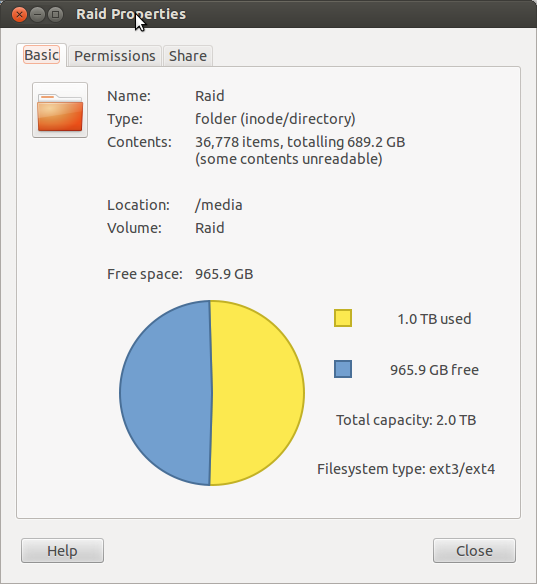


Bookmarks