Hi all,
I have a strange problem where there is no file name column when opening an archive with the default ubuntu "Archive Manager" program - see below screenshot:
I have checked all menu options I can find and can't find any options for bringing it back. I'm sure the solution is stupidly simple but I can't seem to find it. Any help?



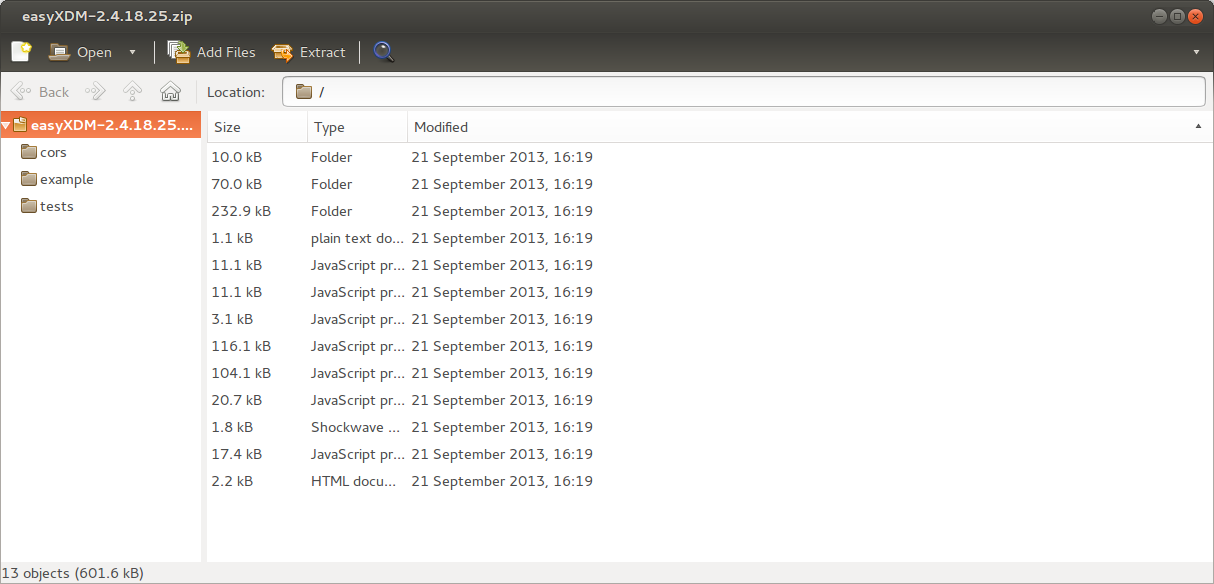

 Adv Reply
Adv Reply



Bookmarks