
Originally Posted by
kyral210

same disk but different paritions... as for the rest, im a real no hoper, so do I do that?
Hi, I also got a same issue but with the help of Boot repair tool I recovered ubuntu OS Have a Ubuntu CD and put into the DVD Drive and boot from CD After that Click Try Ubuntu, then Open the terminal and paste this line one by one.
Code:
sudo add-apt-repository -y ppa:yannubuntu/boot-repair && sudo apt-get update
sudo apt-get install -y boot-repair && boot-repair
Once the successful install of boot-repair it will launch, it gives two options one is recommended repair, click that one. It takes some time to repair your boot loader problem by installing Grub. After that restart your system, then new GRUB menu will appears but its not look GUI, its like GRUB Boot Menus, It contains the collection of OS list you installed previously. But I like this Easy BCD Menu and GUI of Windows Boot Loader but its not work for me, share you view if you got any alternate solution for your problem.



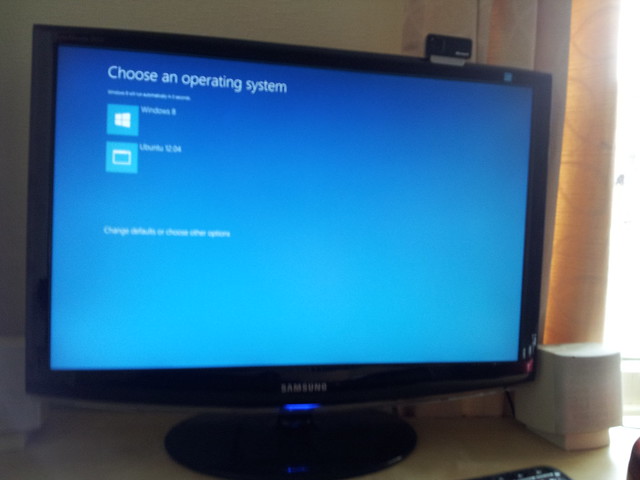
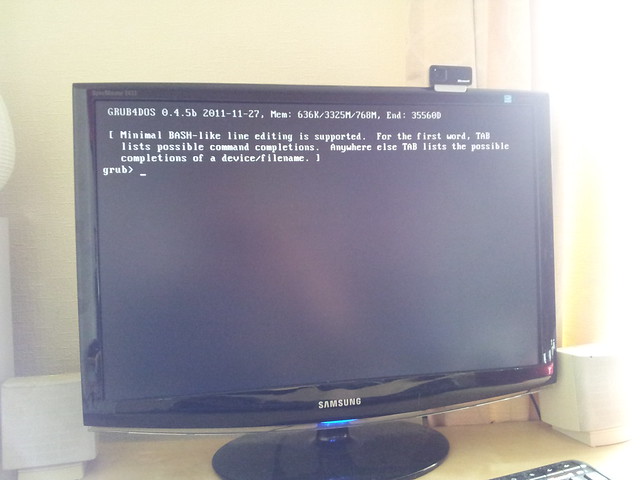

 Adv Reply
Adv Reply



Bookmarks