Hello all,
I am trying to get Ubuntu 12.04 onto my computer and when I boot up the LiveUSB (don't have a CD drive), I can see the GRUB boot screen but it doesn't look like it does here:
Anyways, when I click on it, it just goes to a completely blank screen. No sound or anything. I have tried the acpi=off method and several others. None have worked. I have also tried the wubi install. Here are my specs:
Motherboard MSI MS-7786 RAM 16 GB OS (currently) Windows 8 Enterprise 64 Bit Processor AMD A8-3870 (3.8 GHz)
Yeah, it's custom built.



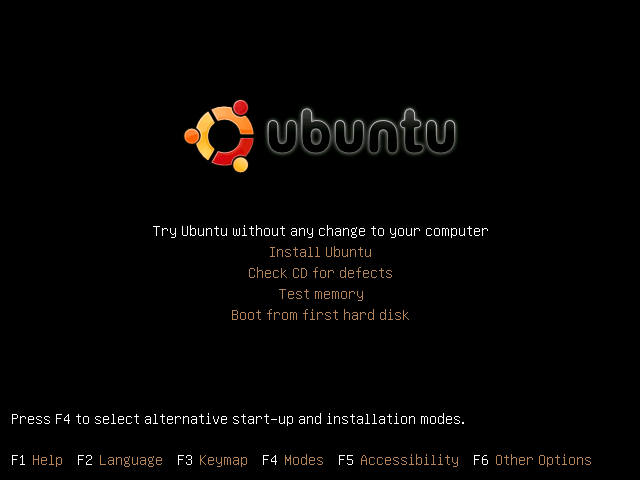

 Adv Reply
Adv Reply




Bookmarks