Hey everyone! ^_^ A little new here to the forums, although not new to Ubuntu since I've been using for many years actually. But recently my boyfriend and I got a new laptop, which is an HP Pavilion dv6-6c11nr Entertainment. And I have been trying to install Ubuntu on it for quite some time, but can't seem to get it to boot into the desktop. It loads the mouse, but either loops or just stays on the boot screen with the mouse there.Does anyone know how to fix this and how to install Ubuntu on my laptop? This has been bugging me for weeks now.Any help would be appreciated!-Lucario




 Adv Reply
Adv Reply

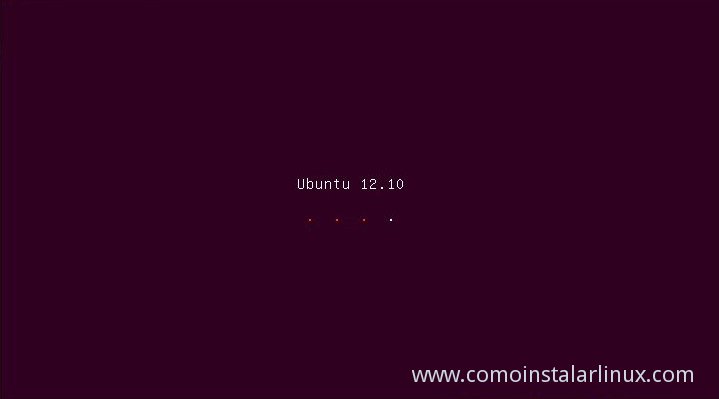


Bookmarks