Hi everyone, sorry to open yet another thread on this subject, but I do hope someone here is able and willing to lend a hand. I need to have Connect Add-in up and running for a work video conference in two weeks. Unfortunately I seem unable to make it work.
I installed the Connect add-in without any problem and the connection test looked fine. Unfortunately, when connecting to the room, the Adobe Connect window was stuck with this message "loading adobe connect". Nonetheless, after a wile I had the choice to open another room. If I tried and opened a second room, the connection seemed fine only that it behaved as the add-in was not installed (I did have incoming sound and video but it was impossible to turn the microphone on). Also, the room audio configuration applet suggests that I should install connect add-in. If I agree the window/tab just shuts down.
Inspired by this closed thread http://ubuntuforums.org/showthread.p...=adobe+connect
I installed flashplugin-installer (which removed adobe-flash_properties-gtk and adobe-flashplugin)
The result is that now instead of getting a "loading adobe connect" page I get a blank one and I need to open several rooms before one does load and when it does the problem is the same.
This happens on my 32 bit ubuntu 12.04 (with fallback desktop) with similar behaviours on both firefox 19.0.2 and Chromium on a vaio laptop VPC-YA1C.
with many thanks in advance for your replies




 Adv Reply
Adv Reply


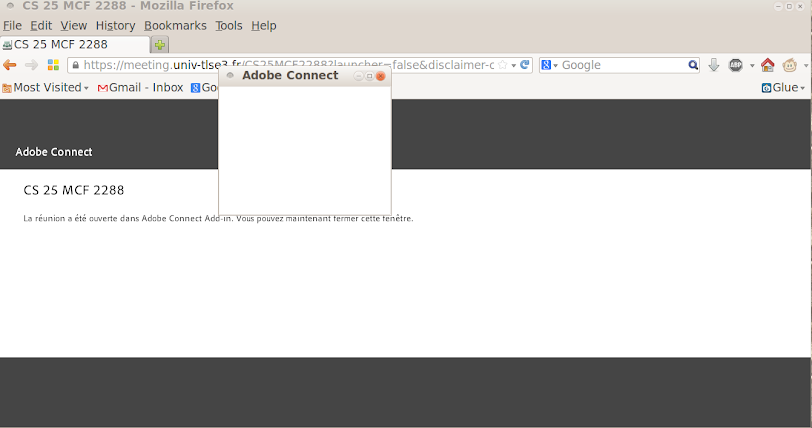




Bookmarks