I have been trying to make a live cd of 12.10 for the past 2 days, i have downloaded the 32bit, 64bit, and the mac64bit versions and everytime my computer tells me the there is not mountable file. so i burned some anyways through diskutility and nothing comes up on refit other than my mac partition.
I have dualbooted osx and ubuntu before but its been a couple years but im just at the downloading the cd part and i already having problems!
Ive been searching for the past 6 hours and havent found any sloved threads on the internet.
Should i just pay the $20 bucks and wait for a desktop cd strait from ubuntu or is there a simple solution that im just missing here?
Thanks in advance, Evan




 Adv Reply
Adv Reply
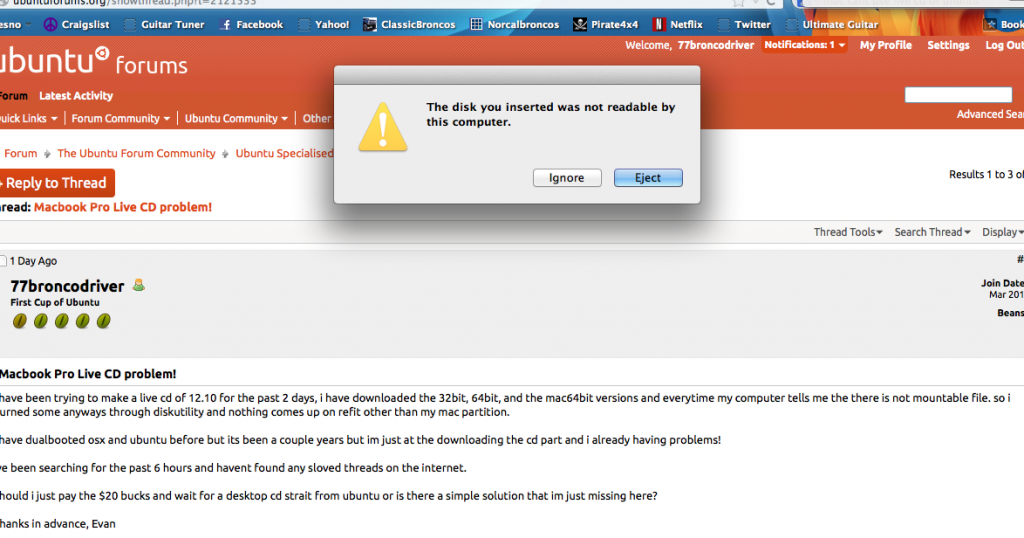
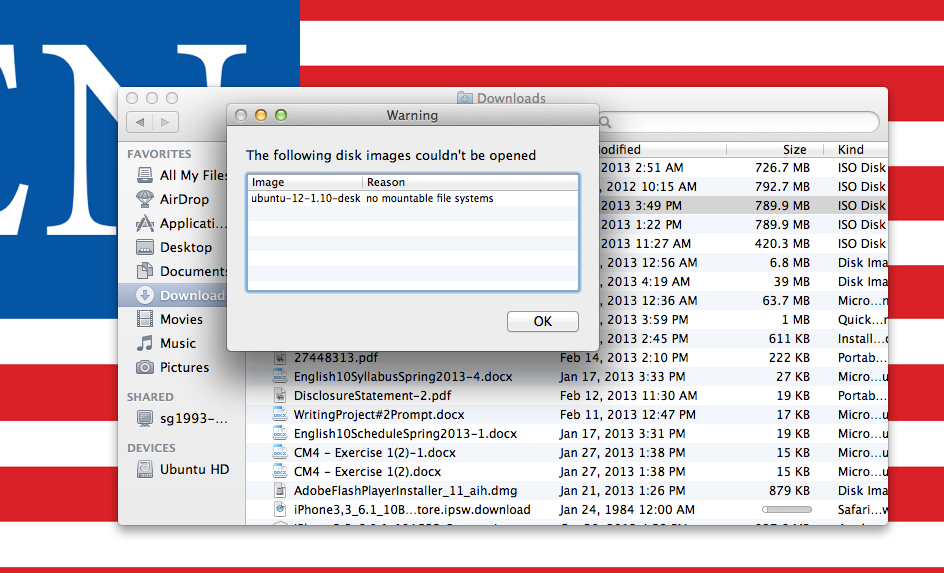

Bookmarks