Gyazo is a screenshot-taker that takes a screenshot of a custom area. It is only made for Windows, but can be coded for Ubuntu to. Here is what you do:
1. Install Imagemagick in the Software Center
2. Open the Terminal and type "sudo apt-get install ruby" without the quotes. Let it install.
3. Now open gedit and paste this code in:
The line that says browser_cmd = 'firefox' will open Firefox so if you want it to open Chromium instead replace it with browser_cmd = 'chromium-browser'Code:#!/usr/bin/env ruby # setting browser_cmd = 'firefox' clipboard_cmd = 'xclip' proxy_addr = nil proxy_port = nil require 'net/http' # get id idfile = ENV['HOME'] + "/.gyazo.id" id = '' if File.exist?(idfile) then id = File.read(idfile).chomp end # capture png file tmpfile = "/tmp/image_upload#{$$}.png" imagefile = ARGV[0] if imagefile && File.exist?(imagefile) then system "convert #{imagefile} #{tmpfile}" else system "import #{tmpfile}" end if !File.exist?(tmpfile) then exit end imagedata = File.read(tmpfile) File.delete(tmpfile) # upload boundary = '----BOUNDARYBOUNDARY----' HOST = 'gyazo.com' CGI = '/upload.cgi' UA = 'Gyazo/1.0' data = <<EOF --#{boundary}\r content-disposition: form-data; name="id"\r \r #{id}\r --#{boundary}\r content-disposition: form-data; name="imagedata"; filename="gyazo.com"\r \r #{imagedata}\r --#{boundary}--\r EOF header ={ 'Content-Length' => data.length.to_s, 'Content-type' => "multipart/form-data; boundary=#{boundary}", 'User-Agent' => UA } Net::HTTP::Proxy(proxy_addr, proxy_port).start(HOST,80) {|http| res = http.post(CGI,data,header) url = res.response.to_ary[1] puts url if system "which #{clipboard_cmd} >/dev/null 2>&1" then system "echo -n #{url} | #{clipboard_cmd}" end system "#{browser_cmd} #{url}" # save id newid = res.response['X-Gyazo-Id'] if newid and newid != "" then if !File.exist?(File.dirname(idfile)) then Dir.mkdir(File.dirname(idfile)) end if File.exist?(idfile) then File.rename(idfile, idfile+Time.new.strftime("_%Y%m%d%H%M%S.bak")) end File.open(idfile,"w").print(newid) end }
Now save it as gyazo.rb
4. Right-click gyazo.rb and click Properties. And under Permissions check the Execution box.
5. Drag it to your navbar on the top and when you want to take a picture just click it!
Enjoy!



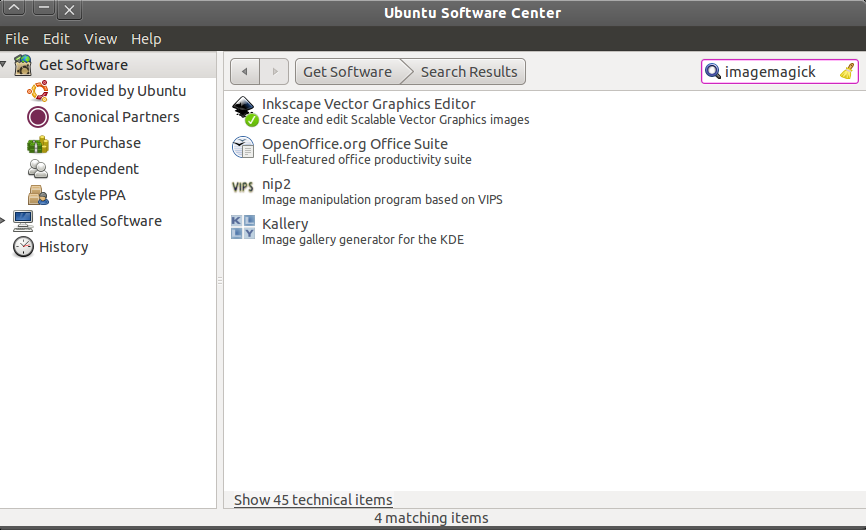
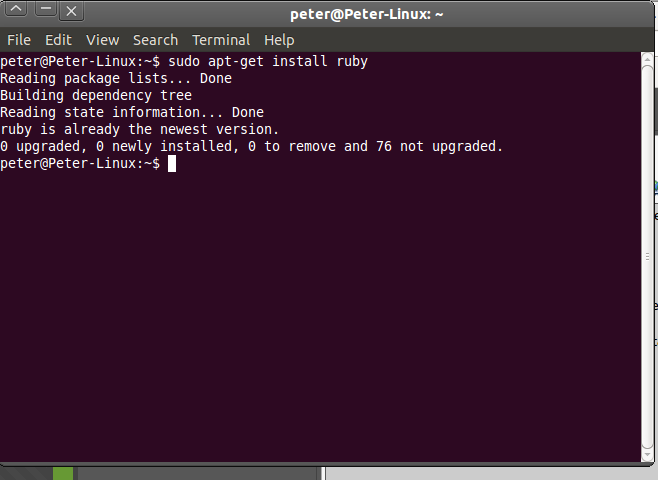
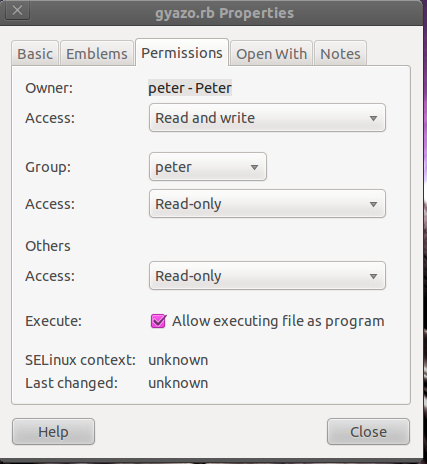


 Adv Reply
Adv Reply

Bookmarks