My HUD seems to have something missing. Does anybody know where to locate the files used for theming?
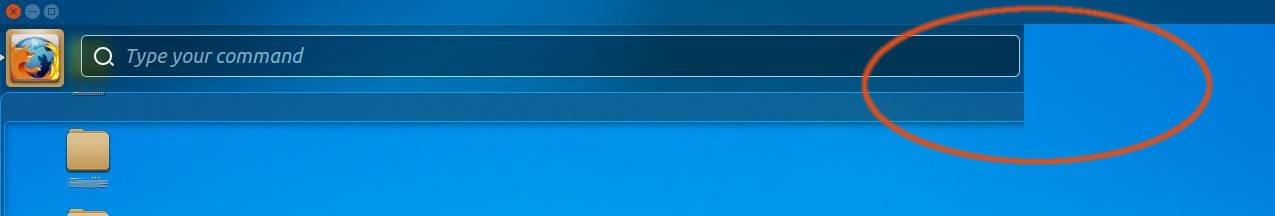
My HUD seems to have something missing. Does anybody know where to locate the files used for theming?
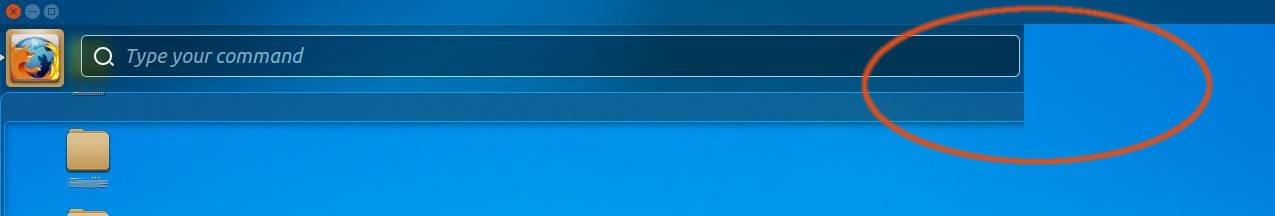
Last edited by krustenBrot; July 7th, 2012 at 12:50 PM. Reason: attached Pictures
If you could provide a better analysis of your problem and also include a screenshot or something of the like we could better assist you with your problem!
If all else fails you could try and open up a terminal (ctrl-alt-t) and type:
and that will restore your Unity back to it's defaults.Code:unity --reset
System Specs: Processor:Intel® Core™ i7-2640M CPU @ 2.80GHz × 4 Graphics:nVidia Quadro 2000m RAM: 8 GB
Ubuntu User: 34379
Could you not see my screenshot? Was there something wrong with it ?and also include a screenshot ...
Thanks! unity --reset solved it.
The right border of my HUD was completely missing.
Here is a direct comparison:
Last edited by krustenBrot; July 7th, 2012 at 12:47 PM.
There are no screenshots to see!
How are you adding them?
You need to save your screenshot to disk, then go to the paperclip icon in toolbar, click Browse to picture, click Upload to add it to the post, and then close the attachment (paperclip) window.
Last edited by ajgreeny; July 7th, 2012 at 12:31 PM.
Code-tags --- Boot-Repair --- Grub2 wiki & Grub2 Basics --- RootSudo --- Wireless-Info --- SolvedThreads --- System-Info-Script
Well this is embarrassing ....
I added them with the Insert Image function, and uploaded them at various imagehosters.
At least i learned something
Thanks!
Now the replies make sense too...
I couldn't figure out how there is a need to provide more information because i was seeing the pictures in every post... Sorry guys!

Bookmarks