Hi,
I think you know the problem. I have Windows 7 and Ubuntu 10.10 installed on my pc, and a bootloader screen that looks like this:
with the first entry selected as default. But I want Windows 7 to be selected as default.
I googled to change it, and I found this (I don't know if external links are illegal, sorry if so)
I applied this solution, e.g. changed /boot/grub/grub.cfg.
I changed the line set default="0" into set default="4".
When I restarted the pc, it worked fine, the "windows 7" entry was selected, but then on the 2nd restart, the first entry was selected again, and I checked to see that the line has become set default="0" back. The file also contains this warning:
#
# DO NOT EDIT THIS FILE
#
# It is automatically generated by grub-mkconfig using templates
# from /etc/grub.d and settings from /etc/default/grub
#
So it means that I cannot change the default entry this way.
So, how can I do it?
Thanks for help!



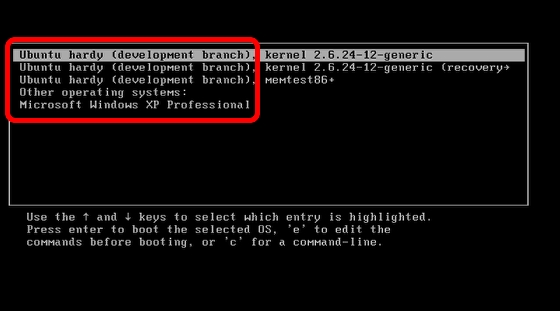

 Adv Reply
Adv Reply





Bookmarks