I'm doing a clean alternate install and don't trust the network I am connecting to. Are there any security measures that can be taken before I connect to the internet?
Would it be better to connect directly to the router with an ethernet while configuring everything?




 Adv Reply
Adv Reply
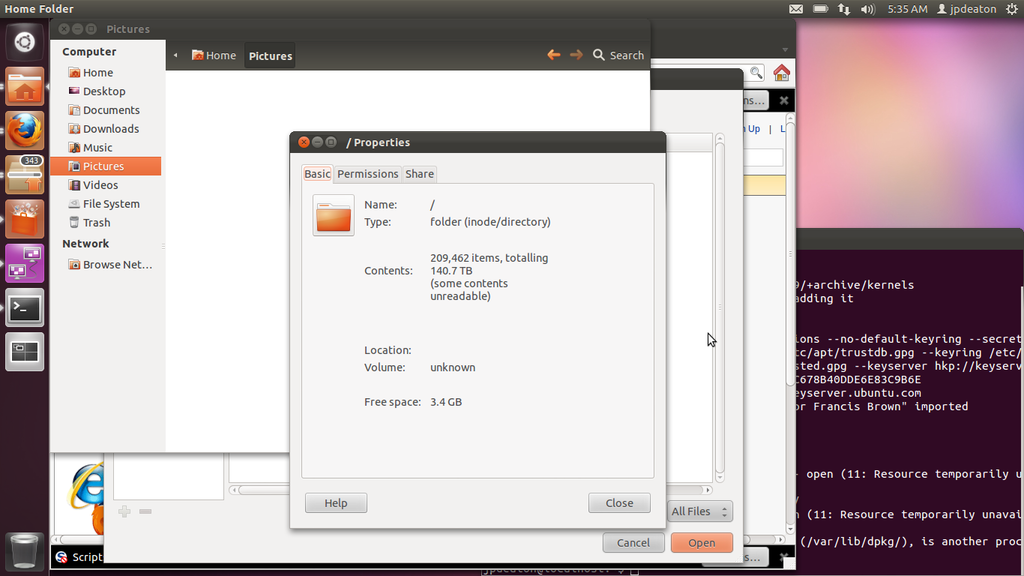



Bookmarks