Re: Lost photos on my external hard drive
firstly, unplug the external drive. The more you try to do and the more you try to read it, the less likely it is that you will be able to recover the data.
second, install testdisk
when you were doing the install, was the external connected? If it was, did you select to install anything on it or mount it in anyway?
run testdisk and sit back and pray that it is able to recover your files
Debian Testing(64bit) + XFCE4 AM2 5200+ ATI Radeon HD4350, 4gig RAM,320Gig and 750gig HDs
what's the difference between an answer and a solution? An answer is what they want to hear, a solution is what they don't want to hear
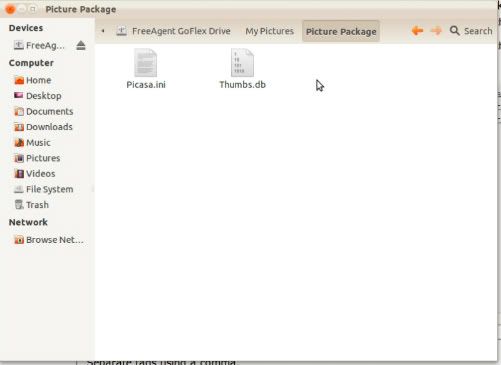




 Adv Reply
Adv Reply





Bookmarks