When I upgraded to Oneiric, I was disappointed with the changes to Nautilus. Specifically, I didn't like the removal of the up button (up to parent folder) from the toolbar. I was also annoyed that the reload button and the home button were removed from the toolbar. In addition, I wanted to move the buttons to the left of the location entry.
So I made a patch to make Nautilus look like this:
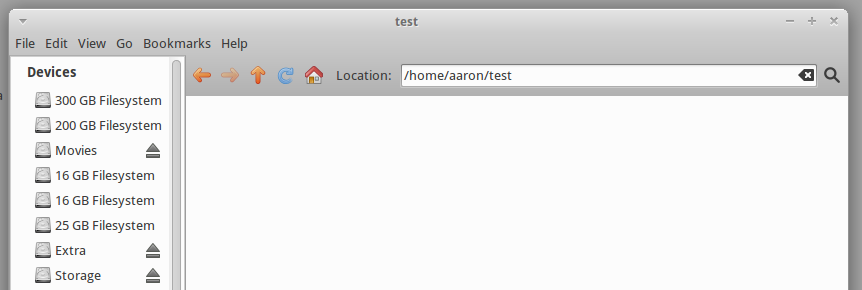
Instead of this:
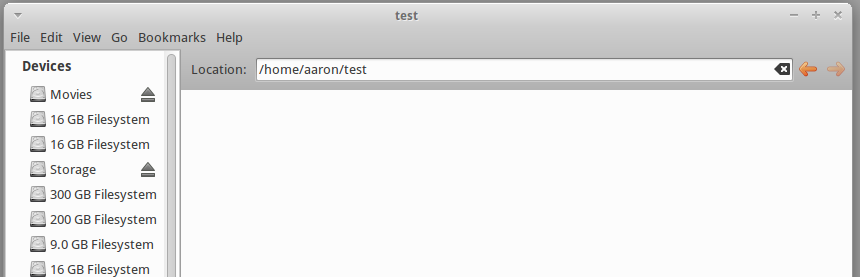
It works for me, but I'm not much of a coder, so no guarantees.
Of course, others are free to modify this for their own needs.
I should note, this patch is intended for 11.10 Oneiric. Previous versions do no need this patch because they already have this functionality.
I've made three versions of the patch that do different things. The first only adds the up button. The second adds the up and home buttons. The third adds up, reload and home buttons. Only one is needed. Choose the patch to download here:
nautilus-up_button-patch.txt (Up button only)
nautilus-toolbar-patch.txt (Up and Home buttons)
nautilus-toolbar-patch.txt (Up, Reload and Home buttons)
INSTRUCTIONS:
Make a new directory to work in, then download the nautilus source code and dependencies:
Code:
mkdir nautilus-mod
cd nautilus-mod
apt-get source nautilus
sudo apt-get build-dep nautilus
Then go to the nautilus source directory:
and move the nautilus-toolbar-patch.txt file to the source directory
Code:
mv [location of patch] .
Patch the source code:
Code:
patch -p1 < nautilus-toolbar-patch.txt
If the patch is successful, build nautilus
Code:
./configure --prefix=/usr
make
Kill any running nautilus process, then install system-wide:
Code:
killall -KILL nautilus
sudo make install



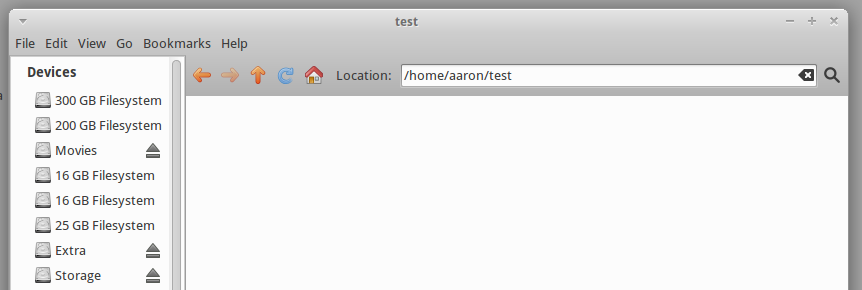
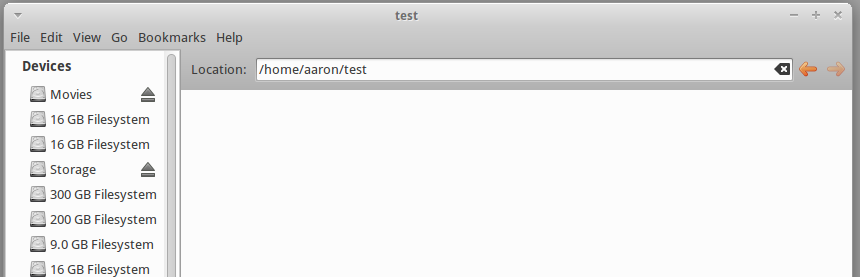



Bookmarks