Re: Oneiric install - can't access my online banking (Java issue)
Just a suggestion that you've probably already tried. Make sure Java is enabled in the browser. Your bank may not work with any browser but Firefox or IE. Clear the cache and retype the url, being careful that it is correct. A 404 and Syntax Error makes me think a mistake is in the url.
I just used 11.10 and firefox to test if I had any problems and it worked smoothly. I hadn't tried on this os yet. I haven't changed anything so it worked 'out of the box'. I'd say the issue is with the browser.
Remember When Double-Dog dare ya's and water balloons were the ultimate weapon?



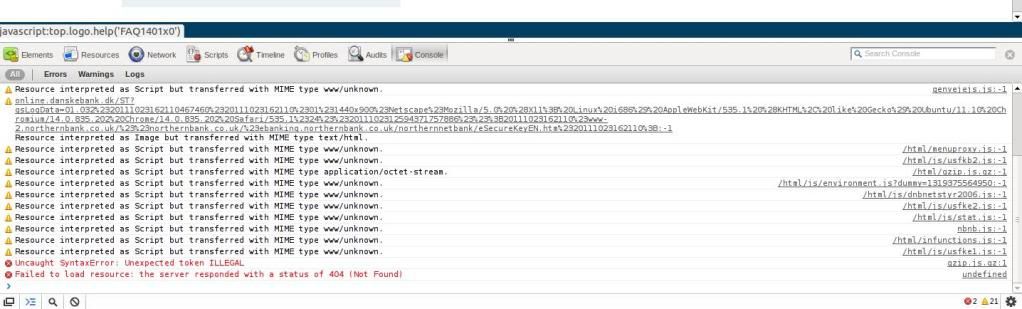

 Adv Reply
Adv Reply





Bookmarks