Hello
I had this partition initially
sda1 - My first install of Kubuntu 9.04. Upgraded to 9.10 -- Broke it somewhat. So I shrinked the drive as you can see.
sda2 - Extended ....of 1.91 GIB.
contains a single swap of the whole Extended drive- that sda5
sda3 - My current OS Ubuntu 10.10 running.
===== Of course, this is a bad setting with extended of 1.91 GB at SDA2 --
So I wanted to remove the SDA2 and redo my swap
I did :
$ swapoff -a
then deleted SDA5 and SDA2 via Gparted
then
Now. After I reboot, the OS complained about unable to mount the UUID of SDA5 the old swap.
I checked /etc/fstab:
# /etc/fstab: static file system information.
#
# Use 'blkid -o value -s UUID' to print the universally unique identifier
# for a device; this may be used with UUID= as a more robust way to name
# devices that works even if disks are added and removed. See fstab(5).
#
# <file system> <mount point> <type> <options> <dump> <pass>
proc /proc proc nodev,noexec,nosuid 0 0
# / was on /dev/sda3 during installation
UUID=e500198d-5d15-45ed-95e6-35e53c4499b0 / ext4 errors=remount-ro 0 1
# swap was on /dev/sda5 during installation
UUID=c0aa9271-241a-454d-a913-070caa7db66f none swap sw 0 0
I believe this is still the same as the old fstab before the removal of the Extended.
-------------------------------------
Can Anyone tell me how to fix this problem (fix the linux auto mount of the removed swap)..
and anything to Let my OS know that this SDA2 and SDA5 has been removed for-ever . No longer exist..
-------------------------------------
And say that I create another swap. How can I set the OS to automatically recognize the new SWAP.
Thanks a lot for all your helps



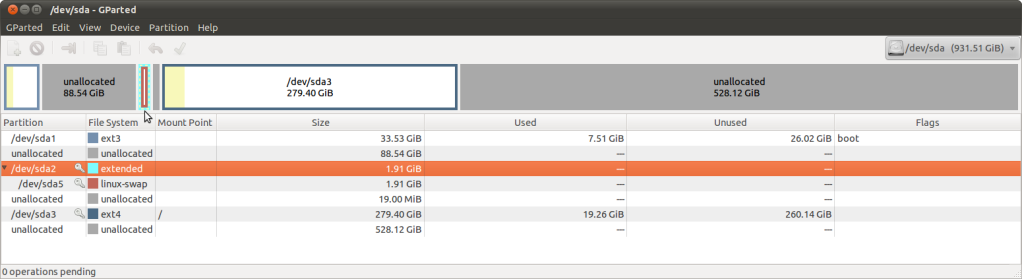
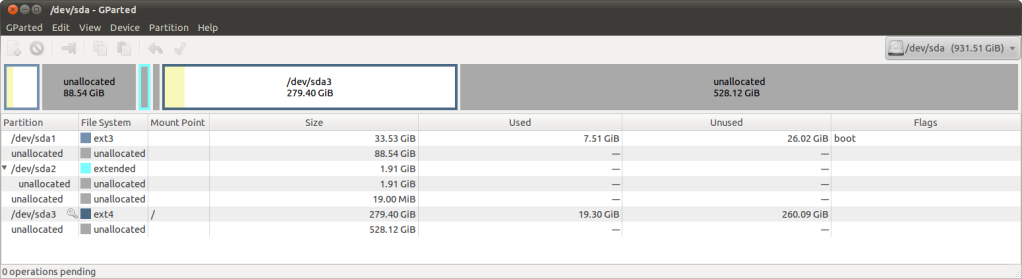
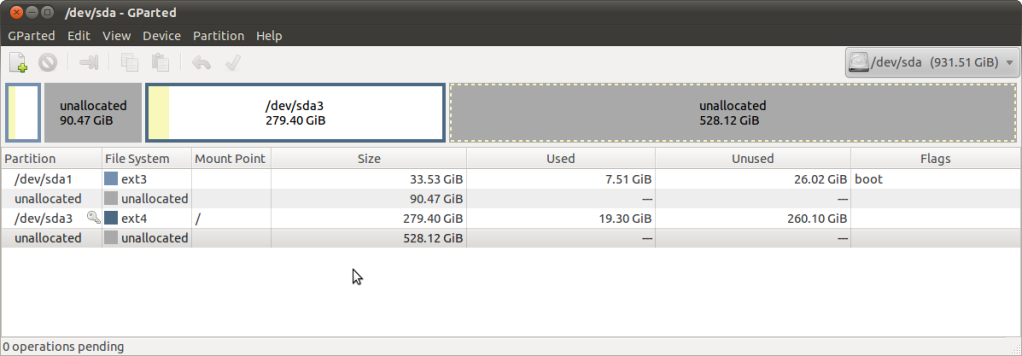

 Adv Reply
Adv Reply


Bookmarks