Hello,
I tried to install ubuntu today, but i ran into a few problems.
I now fixed them all, except for one...
When i want to install ubuntu it first asks for a few things.
First it asked for the language. I selected dutch..
Then it asked if i want to install MP3 support and updates.
I selected them both.
Then there should be a screen where i can setup the partition settings ..
But it doesn't....
The setup gets stuck at the update-screen...
When i try system settings -> disk utility and i try to make a ext4 partition it also fails and give me this message:
the details message:Code:an error occurred whil performing an operation on "500 GB Hard Disk"(ATA ST9500420AS): The daemon is being inhibited
Further details:Code:The daemon is being inhibited
Im having a MSI GX740 Laptop (64-bit) with an 500 GB Harddisk:
Disk0:
- 12 GB: OK, recovery partition
- 100 MB: OK, recovery partition
- 273,40 GB: OK, Startup partition -> Windows 7
- 160,64 GB: OK -> Data partition
- 19,63 GB: Not assigned -> want to install ubuntu on it
Does anyone know why this just doesn't work ??
Thanks in advance,
ReDNaX



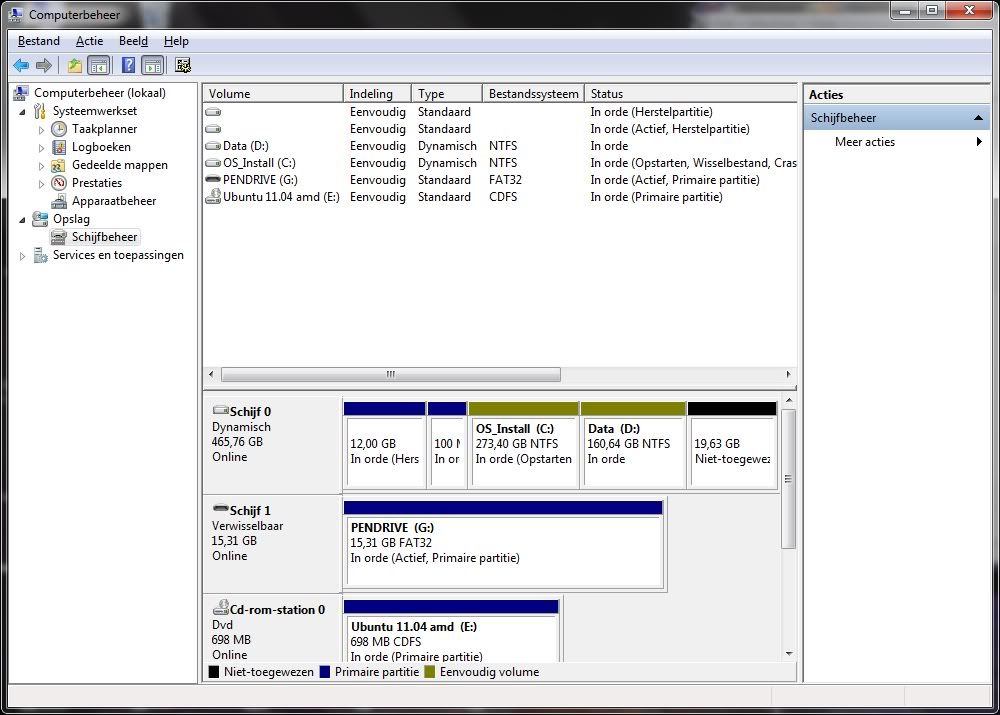

 Adv Reply
Adv Reply


Bookmarks