I need to connect to an MS Access data source using oXygen XML editor. I have had this working on a windows computer last year, however, I am having trouble connecting this on Ubuntu 11.04. It continually returns java.sql.SQLException: null
I feel like it is a simple solution, but I am stumped and have spent too much of my work day on this. Has anyone encountered this before, or has any advice to offer?
What I have Done:
In <oXygen/>
1. Configured JDBC-ODBC Bridge
2.Configured Connection
In Ubuntu 11.04
1. Added a link to a file-system client based on ssh
2. Added Microsoft Access Driver to odbcinst.iniCode:sshfs -p22 matt@192.168.1.196:/productionFolder /media/productionServer
3. Added ODBC connection to odbc.ini[/list]Code:$ cat /etc/odbcinst.ini [Microsoft Access Driver] Description = MDB Tools ODBC drivers Driver = /usr/lib/libmdbodbc.so.0 Setup = /usr/lib/libmdbodbc.so.0 FileUseage = 1
4. Tested the connectionCode:$ cat /etc/odbc.ini [production] Driver = Microsoft Access Driver Description = Production ODBC Connector Trace = Yes TraceFile = /tmp/odbc.log Database = /media/productionServer/Production/production--00.mdb
And Yet, in oXygen It still returns with java.sql.SQLException: nullCode:$ isql -v production +---------------------------------------+ | Connected! | | | | sql-statement | | help [tablename] | | quit | | | +---------------------------------------+ SQL> quit




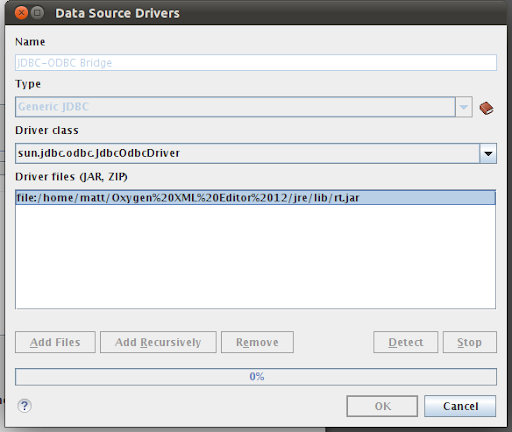


 Adv Reply
Adv Reply
Bookmarks