I've searched for this and found nothing...
I see that Banshee has replaced Rhytmbox in 11.04, which I am currently using. But how can I navigate within a song? The navigation marker (if I could call it that) just stays on the left and refuses to move. I can't select a specific point in a song to listen to. Is this intended behaviour?




 Adv Reply
Adv Reply
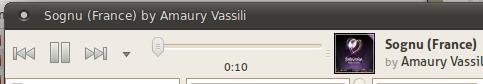


Bookmarks