Hi everyone! Imagine this scenario at my home: I'm working on my laptop using WLAN receiver as I have a router installed at my home. Suddenly the electricity fails (it's a regular incident here in Bangladesh called Load-shedding) and the power source to modem and router dies. As a result, my internet connection drops. To connect to the internet without power, I use this QUBEE UH-235 WiMAX USB Modem. Now I know QUBEE may not be there in your country. But after a bit of research I figured that this UH-235 modem is common in almost every country. QUBEE just branded its logo on the device and the software within.
This one is not my device, mine is here.
In my windows, the software is installed as soon as I plug in the USB. That software then detects the modem, scans for network, and then connects to the internet. No extra CD is required for this. However, on an Ubuntu machine, I can't get it working. I guess there are ways to get this UH-235 modem working on my Ubuntu machine. This is keeping me from using Ubuntu as you know I'll have to restart and log in to WIndows whenever electricity is off as Ubuntu works with Wi-Fi, not this UH-235 modem when the Wi-Fi is out of power.
For the record, I'm using Ubuntu 10.10.
Any help from anyone?



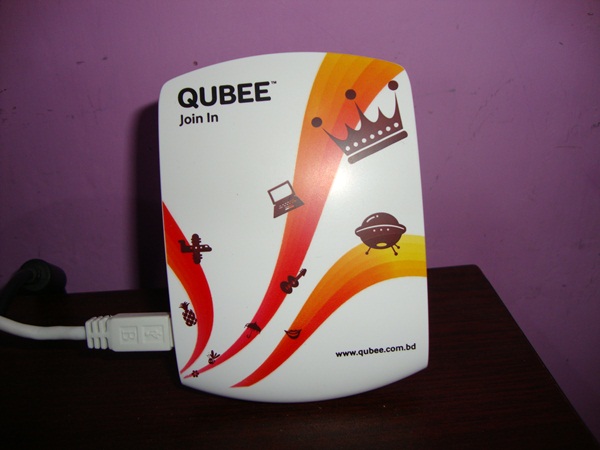

 Adv Reply
Adv Reply




Bookmarks