Post various linux window managers with screenshots so people can see other WM options.
GNOME :
KDE 3.5:
KDE 4:

Fluxbox:
EvilWM:

Post various linux window managers with screenshots so people can see other WM options.
GNOME :
KDE 3.5:
KDE 4:

Fluxbox:
EvilWM:
Last edited by cariboo; March 25th, 2011 at 06:19 PM. Reason: removed huge inline images and created attachments

Some window managers are so customizable it's pointless to post a screenshot as an example.. (FVWM, Openbox and a few others.)
Anyway, see http://xwinman.org. It has some but most are outdated.

As pretty as KDE's default look is, I still prefer Gnome which you can actually make it very pretty but it takes a bit of work (why does the default GNOME still look Win 95-esque?). I like the simplicity, and even though I may not have as many options it also makes it feel more like a personal entertainment device than a computer.
Well, to be fair, Ubuntu's default Gnome interface only looks 2003-esque. = )
I know I shouldn't use tildes for decoration, but they always make me feel at home~

Ubuntu's default look actually doesn't look half bad (although why they chose an orange/purple color scheme is beyond me). Distros like Fedora use the default default Gnome look, and it really looks horrible. People do care how their desktop looks, or else they wouldn't spend time changing the appearance. I mean it's awesome how much we can customize the appearance of our desktops, but that doesn't mean Gnome can't make a better default look.
DWM
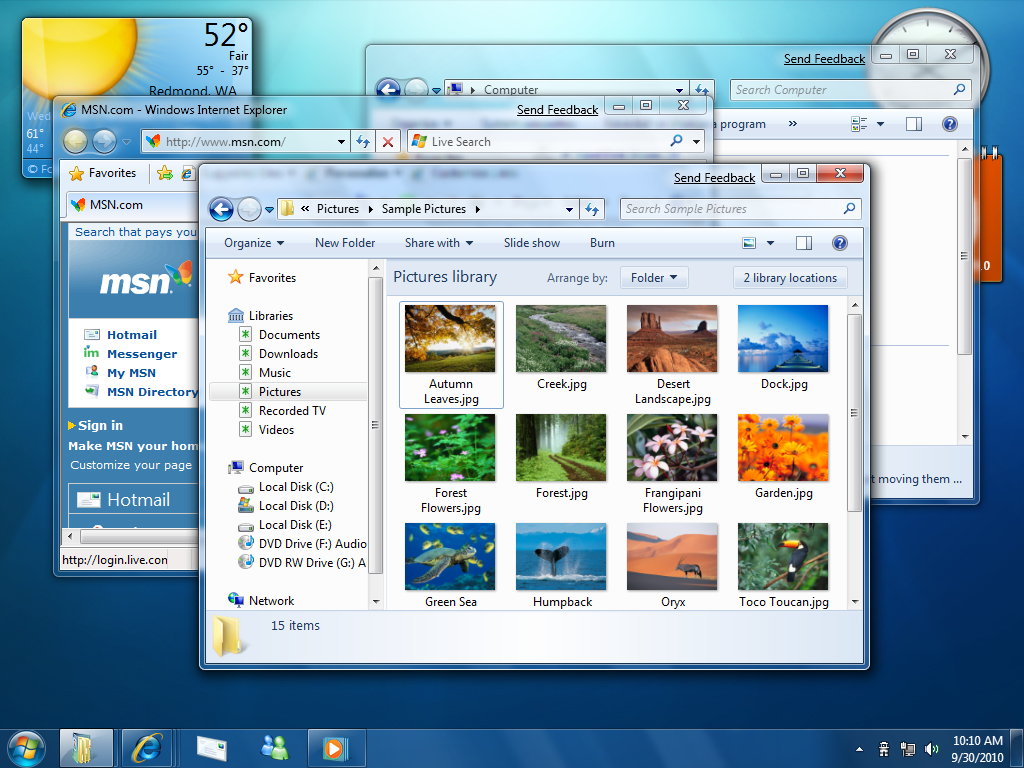
Today you are You, that is truer than true. There is no one alive who is Youer than You. - Dr. Seuss

GNOME and KDE aren't window managers.
ಠ_ಠ
AMD PII X6 @ 3.63 GHz - 16 GB DDR3 (1600 No OC) - ASUS Crosshair V Formula
SB X-Fi 2 Sound (8ch) - Intel 10/100/1000 Gigabit Ethernet - Win 8 Pro. x64
AMD R HD 7950 (SAPPHIRE) - WD CG 500GB - Thermaltake Frio CPU Cooler

I don't use workspaces, panels and system tray but cairo-dock and tilda. Beside the fact that there are different programs for the desktops will they be that much different for me? There is always themes?
Except for unity ofcource. Not a fan.
Yeah, we're really talking about desktop environments here, but Metacity and KWin certainly are WMs, so it's not entirely off-base. Of course, almost anyone using Gnome is actually using Compiz as the WM, especially on Ubuntu....GNOME and KDE aren't window managers.
Short of Unity, it still looks like WinXP with a theme pack. = )Ubuntu's default look actually doesn't look half bad (although why they chose an orange/purple color scheme is beyond me).
I know I shouldn't use tildes for decoration, but they always make me feel at home~
Bookmarks