If you want to claw back some space in the short term, you could:
a. Empty your trash
b. Empty the cache in Firefox
c. Clean out any unused software packages
Code:
$ sudo apt-get update
$ sudo apt-get autoremove
(This may or may not remove packages).
d. Clean out archived log files
Code:
$ cd /var/log
$ sudo rm *.gz
This won't delete current log files, only those that have been moved into archives.
That might give you enough space to move, then you can go to Software Centre or Synpatic and perhaps remove some packages you don't need. If you don't use Open Office, that would be a big chunk gone.
Generally speaking, aim for at least 6-8GB (excluding your own files) for an Ubuntu installation. If you are starting again, it's a really good idea to have a separate /home partition from your root partition so that you can upgrade more easily.
https://help.ubuntu.com/community/HowtoPartition





 Adv Reply
Adv Reply

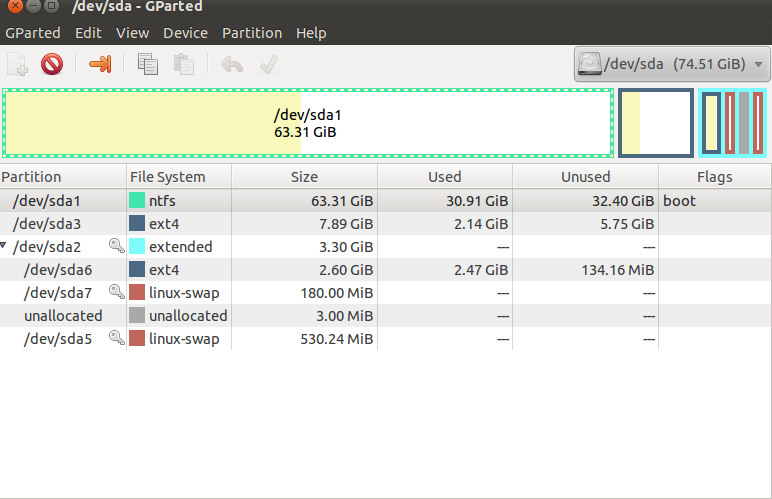




Bookmarks