To start by saying that I am brand new to anything linux.
I just installed Ubuntu 10.10 32-bit to dual boot on my Windows 7 32-bit PC. This last time that I booted my pc the grub looked like this:
Ubuntu, Linux 2.6.32-25-generic
Ubuntu, Linux 2.6.32-25-generic (recovery mode)
Ubuntu, Linux 2.6.32-24-generic
Ubuntu, Linux 2.6.32-24-generic (recovery mode)
Windows 7 (loader) (on/dev/sda1)
Windows 7 (loader) (on/dev/sda2)
From what I understand the duplicate for Ubuntu is just an updated Kernal, hence the -24 to -25. What I didn't understand is why there is a duplicate for Windows 7 and what the sda1 and sda2 is? Someone please explain. When I first installed Ubuntu, there was only one listing for Ubuntu and one for Windows 7.
Also, I was wondering what you do to keep up with new kernals and remove old one's. How do you keep the Kernals from piling up? I assume that when another Kernal becomes available, there will then be 3 Ubuntu listings in the grub.
One last thing is I would like some suggestions for the best way of going about learning linux. (i.e. terminal commands)




 Adv Reply
Adv Reply



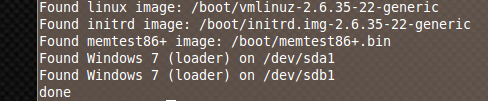


Bookmarks