I asked this question in another forum but as yet have not received an answer.
Below is a snapshot of my desktop with Gimp 2.6.10 loaded. Notice there are 3 docks.
How can I eliminate the center dock and move the menu to the toolbox?
I have Gimp 2.6.10 on a Debian machine with it done that way so it is possible. I just haven't been able to figure it out.
I also noticed on the Gimp website at least 2 of the Linux screenshots have it done that way.




 Adv Reply
Adv Reply



Bookmarks