In gnome, you can change the look and feel by using the gnome-appearance-properties. However, if you want to do the same outside gnome, the options are editing gtkrc-2.0 file manually or to use a gtk theme switcher. LXAppearance used to be one of these tools. However, now it becomes one of the most feature-rich complete solutions for a Gnome-free environment.
Let's see some screenshots:
Later, LXAppearance2 will replace LXAppearance and move to lxappearance git repository.
Main features of LXApppearance2:
1. Depends on gtk+ only. Can work completely without gnome.
2. Friendly and Gnome HIG compliant user interface
3. Provides real-time preview of the selected themes
4. Changes icon theme
5. Changes cursor theme in a almost desktop independent way.
6. Supports color schemes. You can change the color used by themes if the themes support gtk color scheme.
7. Able to install/remove icon and cursor themes in a user-friendly way
8. Provides additional options for gtk toolbars
9. Able to turn off event sound provided by libcanberra-gtk-module.
10. Changes default font used by gtk+ applications
11. Although this is a LXDE component, it works perfectly well outside LXDE and it has no LXDE dependencies.
To get the latest source code in development:
(This repo will become invalid once the code is moved to master branch of the original lxappearance repo.)Code:git clone git://lxde.git.sourceforge.net/gitroot/lxde/lxappearance2
If you’re a happy user and you want to donate, my PayPal account is pcman.tw@gmail.com.
Please get it heavily tested and give some feedbacks. Patches is also welcomed.
Cheers!



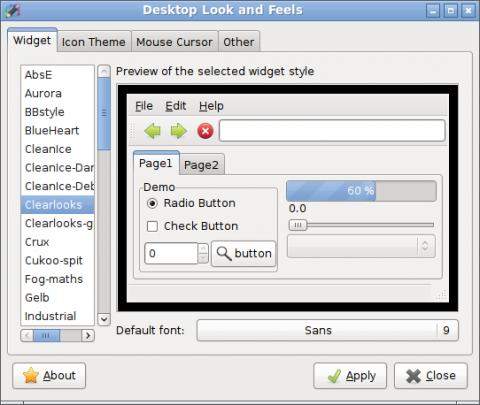
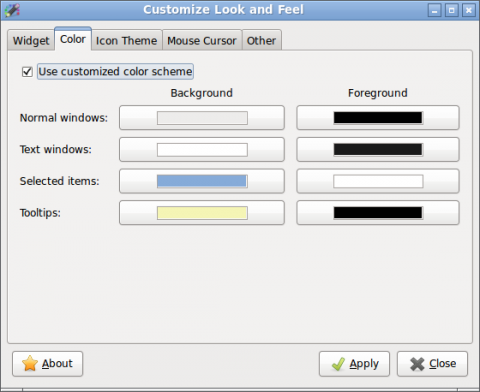
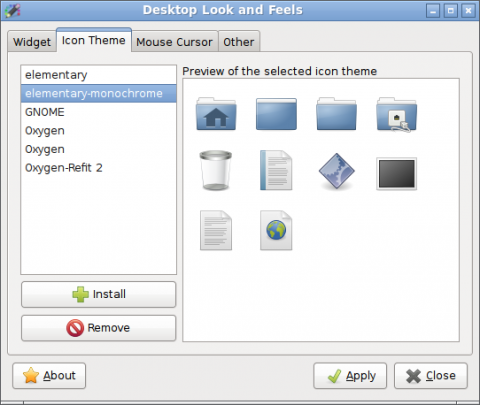
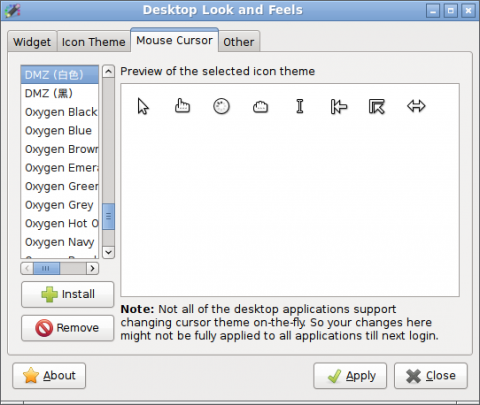
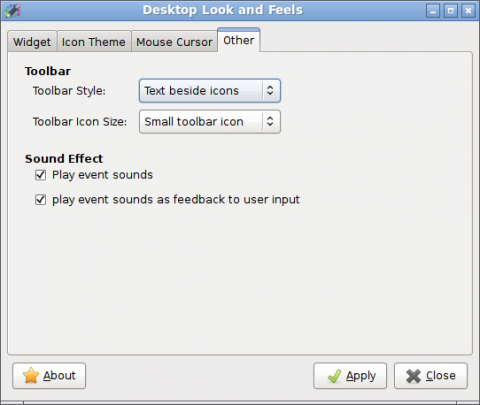

 Adv Reply
Adv Reply







Bookmarks