Ubuntu 10.04 64-bit, nvidia 256.35 drivers (also tried 195), 4GB RAM
I have been running VirtualBox for a while and decided to give VMWare player 3.1 a go.
I downloaded, installed via sudo, created a VM and when powering on the window where it should be showing the VM display is showing my desktop background!
I've tried updating my NVidia drivers, I've also gone back to stock Ubuntu drivers and just get a black display instead.
Full screen gives the same. Any ideas why there's no display?
The VM is running, you can see the window resize as the resolution changes from BIOS to the Windows7 setup CD
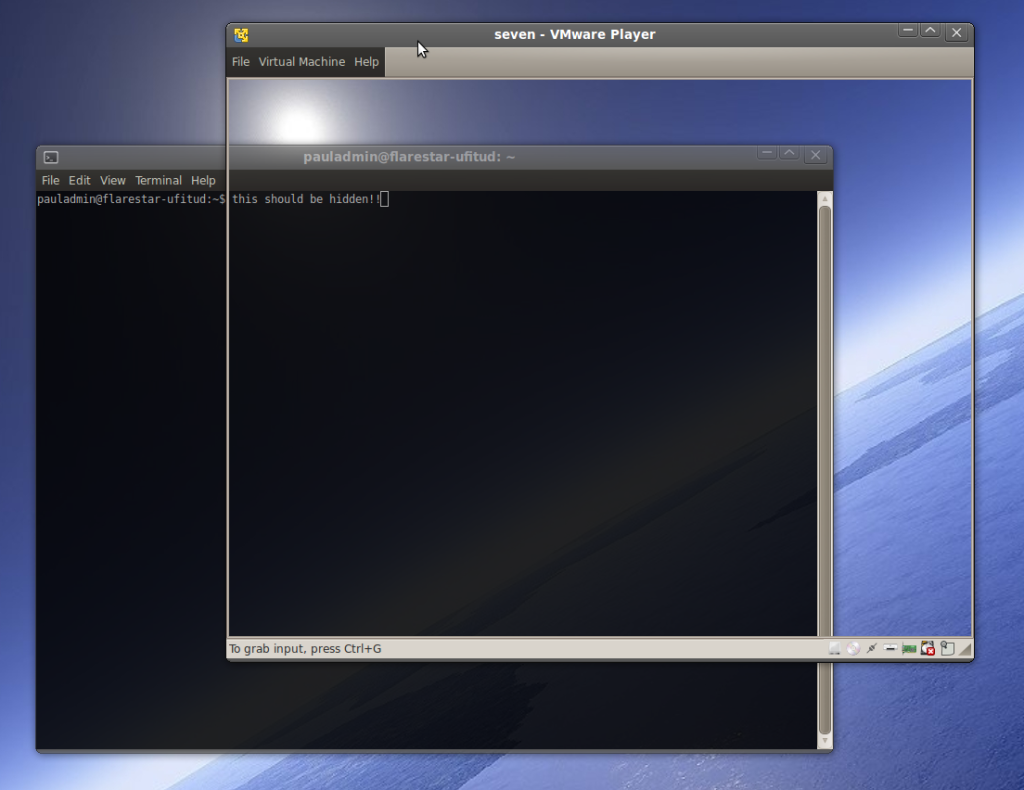




 Adv Reply
Adv Reply




Bookmarks