Flash issues are very common and threads asking for help are posted several times a week.
In order to provide an easy solution for new users to install Flash and solve some common issues, I have created FLASH-AID, which is a Firefox extension that automates the process of removing conflicting plugins and installing the proper version of Flash according to browser architecture.
https://addons.mozilla.org/en-US/fir...ddon/flash-aid
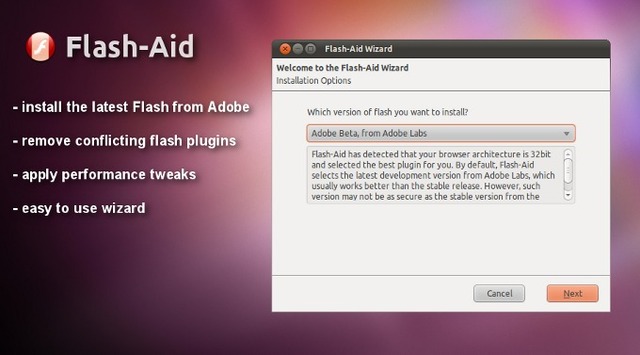




 Adv Reply
Adv Reply






Bookmarks