I recently installed Ubuntu Netbook Remix 9.10 on a Dell Inspiron Mini. I'm having trouble getting any sort of networking working on the system, however. I can access my router and DSL modem through ethernet, however, when I try to access a website it times out very quickly in Firefox.
Also, I'm having trouble getting the Wireless to activate as well. It wants me to use the proprietary Broadcom drivers, except when I enter my password and click authenticate it doesn't actually turn them on, it just puts me back at the Hardware Drivers screen, without actually activating the drivers.




 Adv Reply
Adv Reply


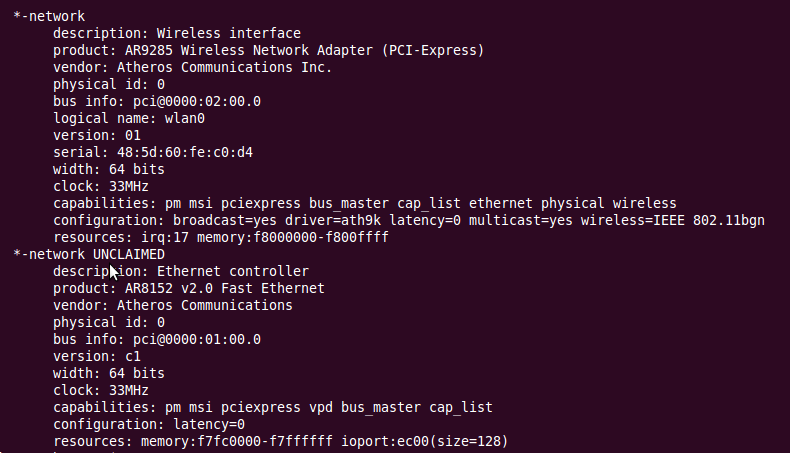

Bookmarks