The same thing happens in Gimp too... just in case anyone has the question! It's just that MyPaint shows the return stroke while Gimp doesn't show. In Gimp, if the pressure hits a max and goes below in the same stroke itself, the pointer gets stuck at the position of change of pressure!
I've tried to reinstall wizard pen!
I have an iBall PF1209 Tablet. But:
Code:
lsusb
Bus 005 Device 004: ID 19d2:fff1 ONDA Communication S.p.A.
Bus 005 Device 003: ID 5543:0042 UC-Logic Technology Corp. Genius PenSketch 12x9 Tablet
Bus 005 Device 001: ID 1d6b:0001 Linux Foundation 1.1 root hub
Bus 004 Device 001: ID 1d6b:0001 Linux Foundation 1.1 root hub
Bus 003 Device 002: ID 0079:0006 DragonRise Inc. Generic USB Joystick
Bus 003 Device 001: ID 1d6b:0001 Linux Foundation 1.1 root hub
Bus 002 Device 003: ID 0461:4d22 Primax Electronics, Ltd
Bus 002 Device 002: ID 413c:2003 Dell Computer Corp. Keyboard
Bus 002 Device 001: ID 1d6b:0001 Linux Foundation 1.1 root hub
Bus 001 Device 001: ID 1d6b:0002 Linux Foundation 2.0 root hub
If this is the case the iBall PF1209 is internally known as UC-Logic Genius PenSketch 12x9 Tablet. What then is the MatchVendor value?
I've also set the "TopZ" to "10" and the "BottomZ" to "1024" in /etc/X11/xorg.conf.
Code:
Section "InputDevice"
Identifier "WizardPen Tablet"
Driver "wizardpen"
Option "Device" "/dev/input/by-id/usb-_TabletPF1209_-event-mouse"
Option "TopX" "0"
Option "TopY" "1553"
Option "BottomX" "32541"
Option "BottomY" "32762"
Option "TopZ" "10"
Option "BottomZ" "1024"
EndSection
Here is the output of the events:
Code:
grep -i name /proc/bus/input/devices
N: Name="Power Button"
N: Name="Power Button"
N: Name="Dell Dell USB Keyboard"
N: Name="USB Optical Mouse"
N: Name=" TabletPF1209�"
N: Name=" TabletPF1209�"
N: Name=" TabletPF1209�"
N: Name="DragonRise Inc. Generic USB Joystick "
Yup... the name shows up in a weird way  I hope I have given all the data to any kind soul who is willing to help me. And yes, I did try changing the pen's nib
I hope I have given all the data to any kind soul who is willing to help me. And yes, I did try changing the pen's nib 




 Adv Reply
Adv Reply
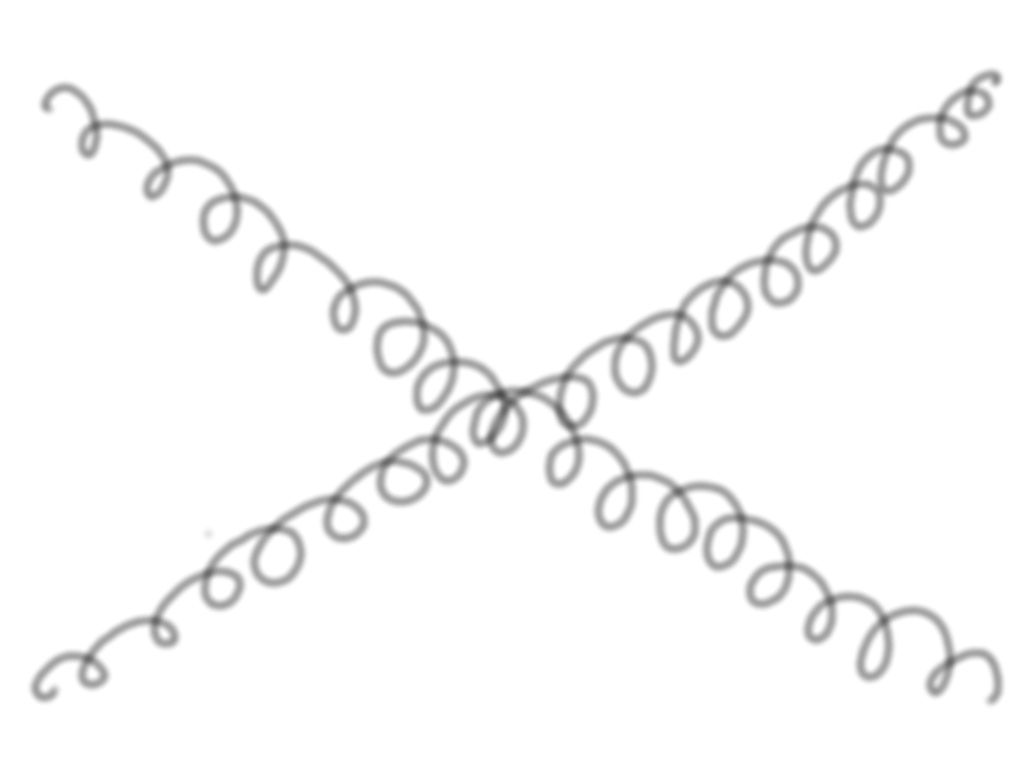
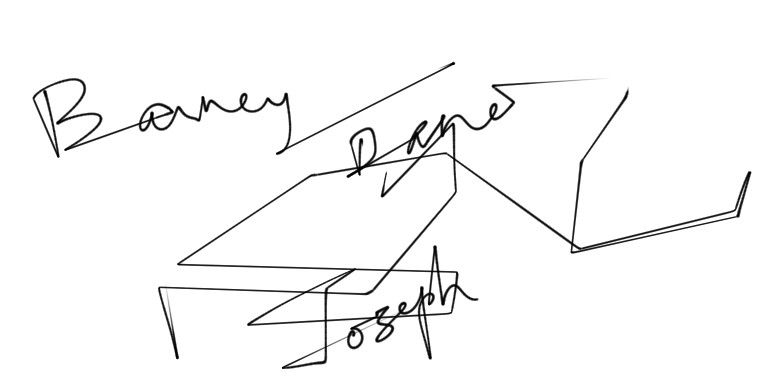
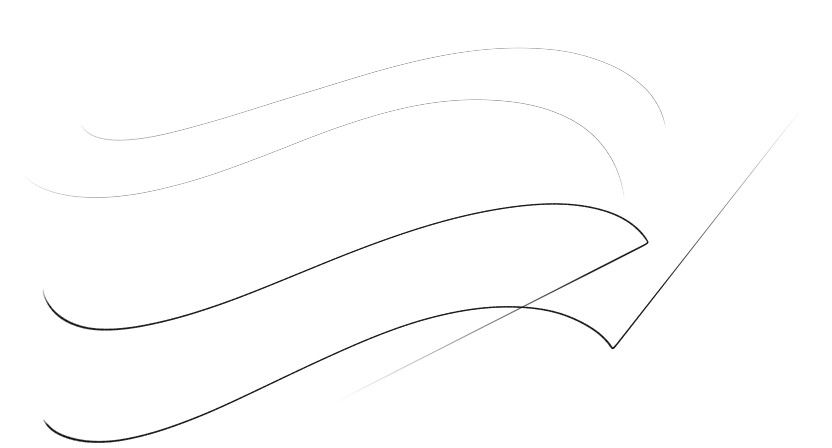

Bookmarks