1. install xterm and xorg-dev
2. Download plan9port
http://swtch.com/plan9port/
3. extract plan9port
sudo mv plan9 /opt
4. install
cd /opt/plan9
./INSTALL
5. add below 2 lines to /etc/profile
PLAN9=/opt/plan9 export PLAN9
PATH=$PATH:$PLAN9/bin export PATH
6. profile update
source /etc/profile
7. make .xsession in your $HOME
#!/bin/sh
exec rio -term xterm
8. before gdm login:
option -> select session -> choose Xclient script




 Adv Reply
Adv Reply

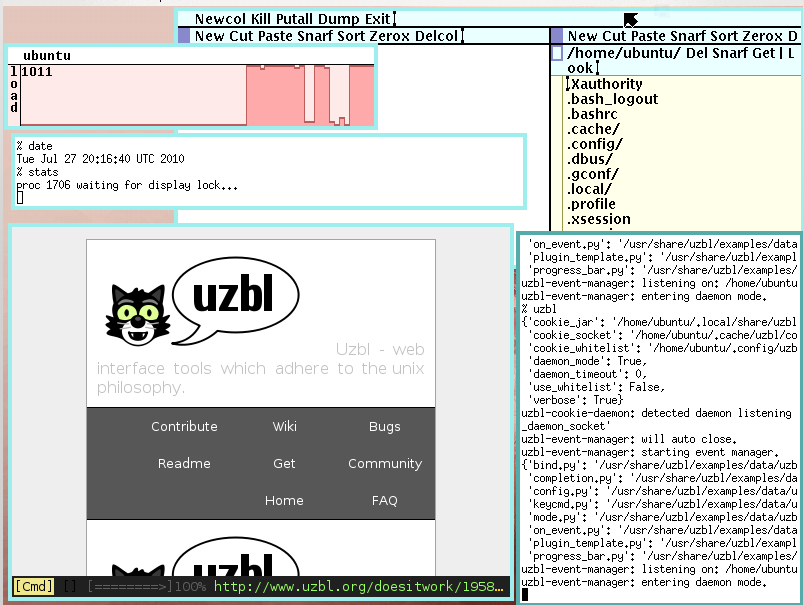


Bookmarks