Hi
I usually do not use pulseaudio. I always uninstall as it creates some problems with MediaPlayer. But, the volume control on the system tray panel DISAPPEARS in Karmic. How can I get to control the volume??
Any clue please?
Thanks
Hi
I usually do not use pulseaudio. I always uninstall as it creates some problems with MediaPlayer. But, the volume control on the system tray panel DISAPPEARS in Karmic. How can I get to control the volume??
Any clue please?
Thanks
You know, that was one of the questions I've always had since the inception of pulseaudio. This motherboard supposedly is using ALSA but I can control the sound also with the pulseaudio controls, so I wouldnt uninstall pulseaudio just because I use ALSA... in reality I dont really know what Im using, just that it works.
@Seinfeld: I'm not really sure how to help you, but if you still hear audio after removing pulseaudio... I think you can invoke the alsamixer. In my system I just open the terminal, type alsamixer and hit enter. You will see a window open with the mixer (it looks ugly), you can select which part of the mixer u want to control by moving the left/right keys and then adjust with up/down. When finish adjusting, just hit ESC to leave that window.
HTPC: MSI FM2-A55M-E33 mobo, Amd A8-5600k APU, 6GB RAM, 120GB Crucial SSD Ubuntu Mate 15.04, 500GB Windows XP SP3, HDMI Video, 5.1ch Analog Audio, XBMC/Kodi
Thanks SR_ELPIRATA
Same here, I do hear sound, however, we have to point all sound applications e.g. Skype, mplayer to pulseaudio. Well you are right, as long as it works, why worry.. Yes, it works but INTEL motherboard's native soundcard card (mine) does work better with alsa. The sound with Virtual Box is lower with pulseadio, also, the control preferences with alsa is much better. With pulseadio, the volume control cannot be add via Add-to-panel, the volume control appears in the "Notification Area" instead, so I cannot control keyboard shortcuts as nicely as ALSA e.g. PCM, Master, etc...
Anyways, we just want to know why this is only in Karmic??
I tried and uninstalled ALSA completely, the sound still works which indicates "pulseadio is in control", however, strangely alsamixer command still works in the terminal and I still get the alsamixer controls and they do work and control the sound.... uhh.. weird...
Last edited by Seinfeld; November 25th, 2009 at 08:49 AM.
Precisely sound issues is what drove me back to 9.04 and that weird volume control applet didnt help matters either.
ELP
HTPC: MSI FM2-A55M-E33 mobo, Amd A8-5600k APU, 6GB RAM, 120GB Crucial SSD Ubuntu Mate 15.04, 500GB Windows XP SP3, HDMI Video, 5.1ch Analog Audio, XBMC/Kodi
No beer 'til u finish yo'r tequila!
Leela's Father - Futurama

This fix also worked for me on my Dell E1705. The volume is smooth now but it sounded "different". I rebooted into Windows (Vista) and listened closely and discovered that in Windows the sound comes out the left and right speakers on the front of the laptop but in Ubuntu 9.10 with this fix it only comes out the "sub-woofer" on the bottom (nothing out of the left and right speakers). So then I checked Ubuntu 9.04 (live CD) and the sound is out of the front speakers. Do you think it might be possible to fix this by changing "volume = ignore" to something else?

geopteryx's hack fixed my Dell XPS m1017. Thank you!
mikesmithv: Sounds like the trebble is too low. run alsamixer and increase your Master (trebble on a Dell) or decrease your LFE (bass) until your mid and low ranges sound right.

patsy4078: You are correct about using alsamixer.
Master = "treble" which is the front left and right speakers
LFE = the "bass" speaker on the bottom
PCM = the real master which controls them both.
However, it did not work that way on my E1705 after doing geopteryx's hack. Since my last post I did some more searching and finally fixed it by also editing /etc/pulse/default.pa as summarized here:
http://ubuntuforums.org/showthread.php?t=1305889
Now 9.10 works great!
Mike
Somebody should edit the thread subject to SOLVED statusthat way more people can come and get the fix

HTPC: MSI FM2-A55M-E33 mobo, Amd A8-5600k APU, 6GB RAM, 120GB Crucial SSD Ubuntu Mate 15.04, 500GB Windows XP SP3, HDMI Video, 5.1ch Analog Audio, XBMC/Kodi

Thank you for this!
Works on my thinkpad T60 running karmic... but in the opposite way. The hardware buttons change only the "master". The PCM stays fixed.
Can someone explain the difference between these two controls (Master and PCM)? Am I supposed to keep the PCM all the way up and say 40% on the Master? Or vice versa? Or should I set both to say 50% and adjust volume on my speakers to my preferred level? Are equivalent to the first two windows XP controls below?
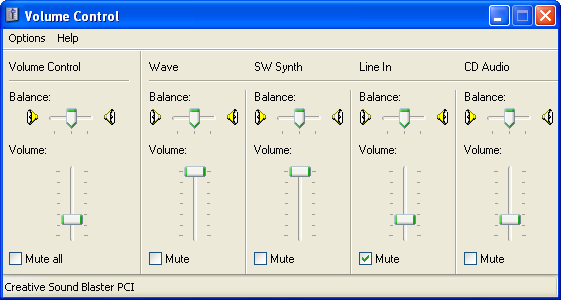
Bookmarks