Hello, i was wondering if sli will work with ubuntu 9.10 easily on a fresh install. I have 2 geforce 7950GT cards, but after some fooling around i could never figure it out on Ubuntu 9.04 so my simple fix was to take one out. So I've been using 9.04 since it came out and have loved it except for my second card sitting on the shelf. Before i do a clean install of 9.10 i am wondering if i should attempt to put the second card back in my box. Anyone have any experience/tips for sli in ubuntu 9.10.
Thanks in advance for any help.




 Adv Reply
Adv Reply

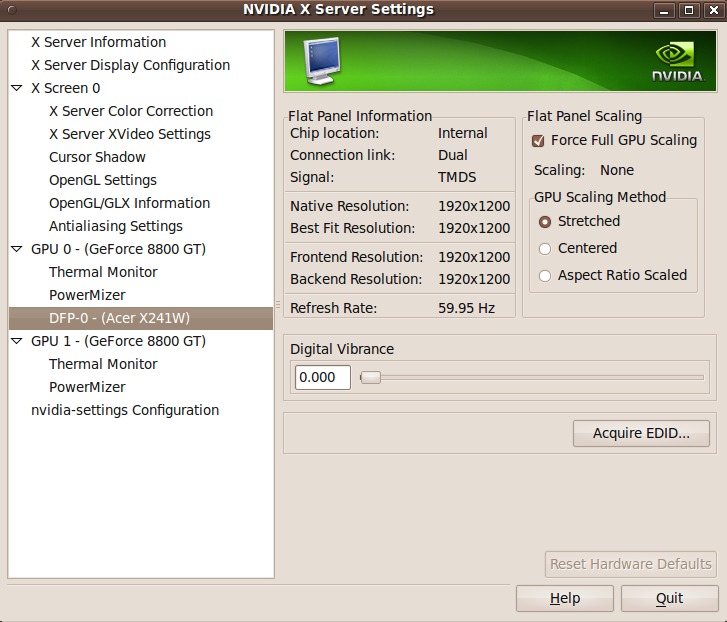


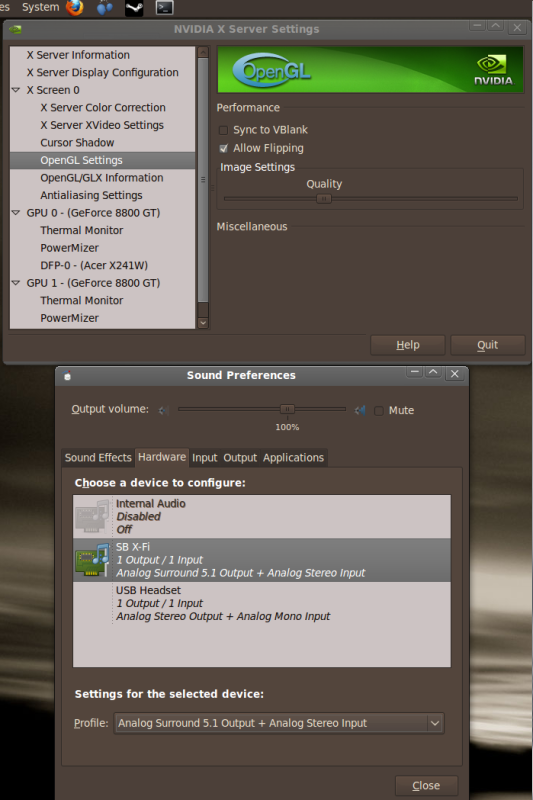



Bookmarks