i mean windows encoded Arabic files
1- Open the gedit
Application >> Accessories >> Text Editor
2- Click file >> open
3- From the open menu click in the menu of Character Coding.
4- Select Add or Remove.
5- From the available encodings select Windows-1256 & click add.
6- you are done.
enjoy windows Arabic encoding




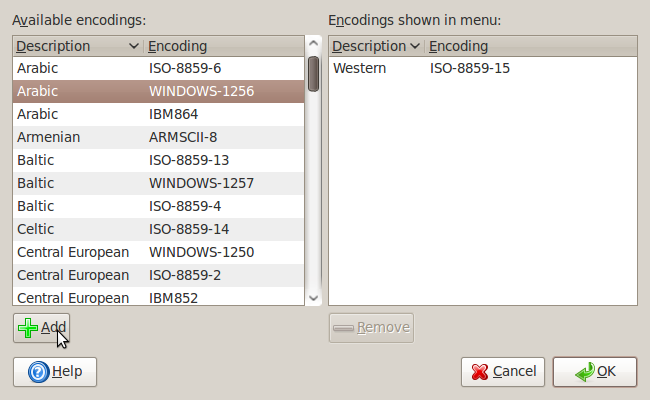

 Adv Reply
Adv Reply


Bookmarks