Okay... need some help here...
I was trying to install a new DVD writer. I reset my BIOS during the process so I could start the config fresh. However, upon trying to boot, I could not get a BIOS screen, and I quickly found out that for whatever reason my comp doesn't like the drive. So I removed it and put the old back in.
So I reboot, and make it into linux. My time/date is all messed up, so I fix it. But now, Google apparently thinks the date is february and I cannot check my email. The security certificate is invalid. Also, at the top, I get a bar that says "Your browser has been updated and needs to be restarted". Letting it do so accomplishes nothing. Tells me the same thing after it restarts.
I've trying updating and restarting, but this is not going away.
Screenshot on one error:
Help??



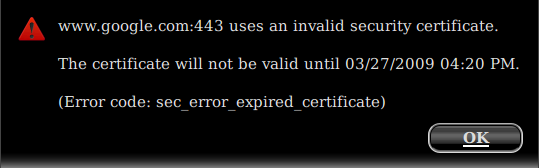

 Adv Reply
Adv Reply


Bookmarks