
Originally Posted by
markginter24

wow - pardon my ignorance, but do I just copy the .c file into the kernel source tree somewhere and then compile? I could follow the instructions to apply the patch - but this .c file is a little confusing.
So anyway --
Yes - I'm able to download the kernel source.
EDIT
I was able to use the installer - it downloaded, compiled and I rebooted.
OK - seems to be working with the altered udev rules (the 61 one) and the minimal xorg.conf.
Rotate works, setting devices on and off works -- so why didn't it work with the default udev rules?
Hi, I'm trying get mine to work. I used the installer, ok. But what is that altered udev rules (the 61 one)?
So, otherwise I seem to have similar situation than markginter24 had before that post.
Edit: so far stylus and touch don't rotate.
My 61-ntrig rules:
Code:
# udev rules for n-trig tablets.
#
# These rules were compiled for the Ubuntu/Debian GNU/Linux distribution, but others may,
# and indeed are encouraged to, use them also.
#
# Should you do so, PLEASE CO-ORDINATE ANY CHANGES OR ADDITIONS of new devices with ????
# so that we can try to present users with a standard set of device nodes which they can
# rely on across the board.
KERNEL!="event[0-9]*", GOTO="n-trig_end"
# To mirror linuxwacom, we keep the input/n-trig link as the generic stylus device.
ATTRS{name}=="N-Trig Touchscreen", SUBSYSTEM=="input", SYMLINK+="input/n-trig-touch"
ATTRS{name}=="N-Trig MultiTouch", SUBSYSTEM=="input", SYMLINK+="input/n-trig-mttouch"
ATTRS{name}=="N-Trig Pen", SUBSYSTEM=="input", SYMLINK+="input/n-trig"
ATTRS{name}=="N-Trig Pen", ATTRS{phys}=="usb-0000:00:14.5-2/input1", SUBSYSTEM=="input", SYMLINK+="input/n-trig-win7"
ATTRS{name}=="N-Trig Pen", ATTRS{phys}=="usb-0000:00:14.5-2/input0", SUBSYSTEM=="input", SYMLINK+="input/n-trig-vista"
ATTRS{name}=="N-Trig Touchscreen", ATTRS{phys}=="usb-0000:00:14.5-2/input0", SUBSYSTEM=="input", SYMLINK+="input/n-trig-vista-touch"
# Check and repossess the device if a module other than the n-trig/linuxwacom one is
# already bound to it.
ATTRS{idVendor}=="1b96", ACTION=="add", RUN+="check_driver wacom $devpath $env{ID_BUS}"
LABEL="n-trig_end"
My xorg.conf
Code:
# commented out by update-manager, HAL is now used and auto-detects devices
# Keyboard settings are now read from /etc/default/console-setup
#Section "InputDevice"
# Identifier "stylus"
# Driver "wacom"
# Option "Device" "/dev/input/by-path/pci-0000:00:14.5-usb-0:2:1.0-event-mouse"
# Option "Type" "stylus"
# Option "USB" "on"
# Option "Button2" "3" # make side-switch a right button
# Option "TopX" "0"
# Option "TopY" "0"
# Option "BottomX" "9600"
# Option "BottomY" "7200"
#EndSection
#Section "InputDevice"
# Identifier "eraser"
# Driver "wacom"
# Option "Device" "/dev/input/wacom"
# Option "Type" "eraser"
# Option "USB" "on"
#EndSection
# commented out by update-manager, HAL is now used and auto-detects devices
# Keyboard settings are now read from /etc/default/console-setup
#Section "InputDevice"
# Identifier "touch"
# Driver "wacom"
# Option "Device" "/dev/input/by-path/pci-0000:00:14.5-usb-0:2:1.0-event-mouse"
# Option "Type" "touch"
# Option "USB" "on"
# Option "TopX" "0"
# Option "TopY" "0"
# Option "BottomX" "9600"
# Option "BottomY" "7200"
#EndSection
Section "Screen"
Identifier "Default Screen"
DefaultDepth 24
SubSection "Display"
Virtual 3200 1080
EndSubSection
EndSection
Section "Module"
Load "glx"
EndSection
Section "ServerLayout"
Identifier "Default Layout"
Screen "Default Screen"
# commented out by update-manager, HAL is now used and auto-detects devices
# Keyboard settings are now read from /etc/default/console-setup
# InputDevice "stylus" "SendCoreEvents"
# Remove the comment below if you have an eraser.
# InputDevice "eraser" "SendCoreEvents"
# commented out by update-manager, HAL is now used and auto-detects devices
# Keyboard settings are now read from /etc/default/console-setup
# InputDevice "touch" "SendCoreEvents"
EndSection
Section "Device"
Identifier "Default Device"
Driver "fglrx"
EndSection
Markku



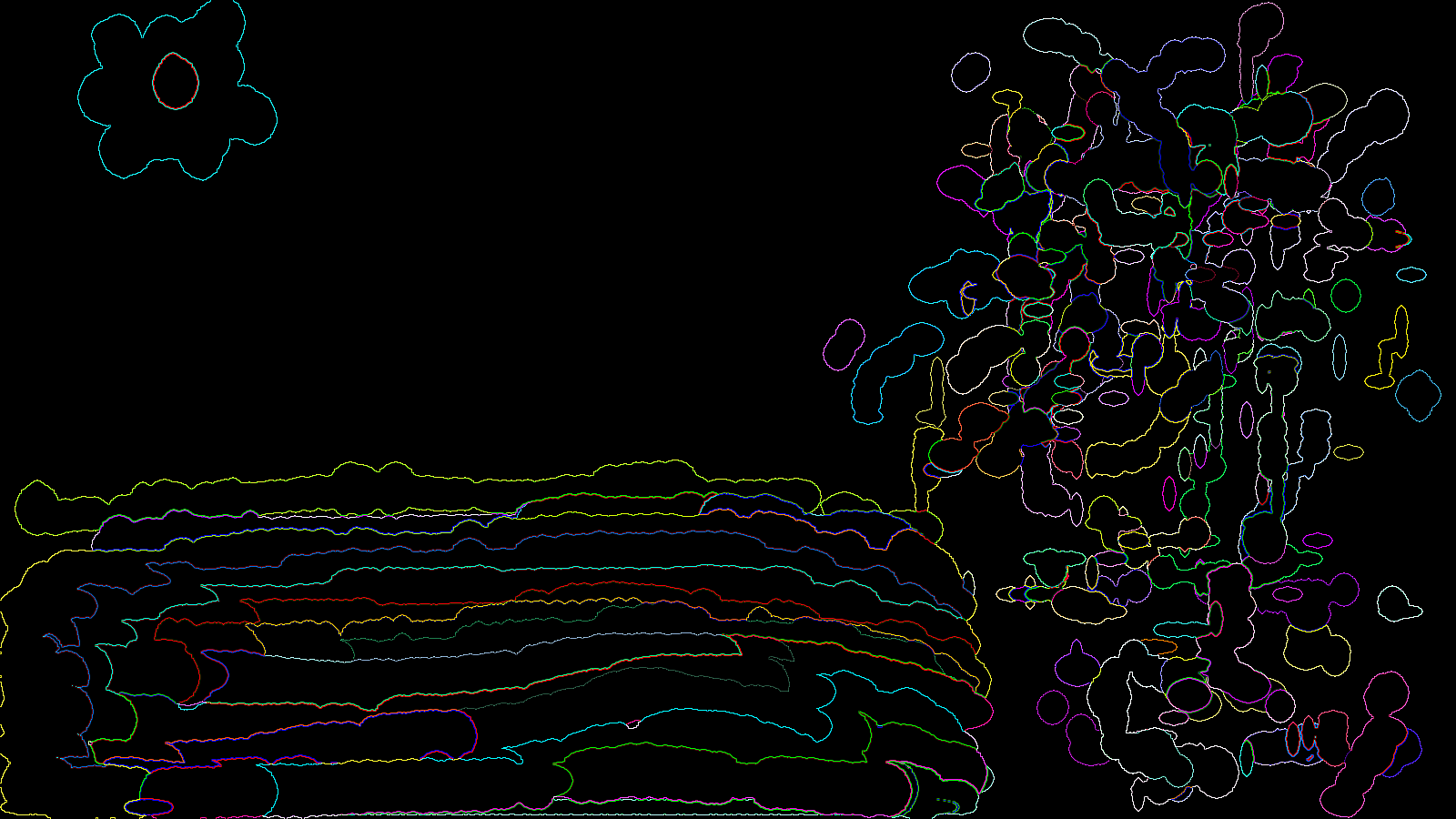

 Adv Reply
Adv Reply






Bookmarks