Re: Acer Travelmate Internal Mic not working
I got one more small issue.
When mic is turned on I get a little bit of constant noise in my speakers which is a bit anoying. So I want to configure a key to mute the mic channel for which in turn I need a terminal comand.
Now using amixer I only have to controls there: master and capture. But capture actually isn't what I want to mute. Now in the graphical volume control I can switch between devices (i.e. go to HDA Intel (Alsa mixer)) where I then have loads of channels and there I can easily mute the mic.
So basically the question is, how do I access this device from comand line. I found the -D option in amixer but I couldn't find out how to get a list of the available devices (or how HDA Intel (Alsa Mixer) is called there).
Once I have an answer for that it should only be a mater of using set.
Thanks in advance,
Arno
Warning! Ubuntu might cause smashed Windows. Are you sure you want to continue? [y/n] y




 Adv Reply
Adv Reply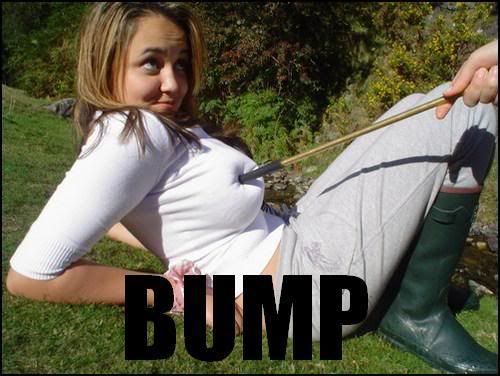




Bookmarks