1) Get the latest usb_modeswitch file from the page http://www.draisberghof.de/usb_modeswitch/ from the section "Downloads"
2) click with the right button of the mouse in the file and select extract here;
3) Open the Terminal, and go to the location of the decompressed file and execute:... it asks for the root password;sudo make install
4) Edit the "usb_modeswitch.conf" archive. To do that execute:
it will open the Gnome text editor.sudo gedit /etc/usb_modeswitch.conf
5) Look for the modem name:"ZTE MF626" and erase the comments, the ( # ) and the ( ; ), Until it looks something like this:
ZTE MF628+ (tested version from Telia / Sweden)
ZTE MF626
Contributor: Joakim Wennergren
DefaultVendor= 0x19d2
DefaultProduct= 0x2000
TargetVendor= 0x19d2
TargetProduct= 0x0031
MessageEndpoint=0x01
MessageContent="55534243123456782000000080000c8501 0101180101010101000000000000"
6) Save and Quit.
7) Plug the modem, wait few seconds and execute "lsusb" in the terminal. Here one device must have the ID 19d2:2000.
8) Execute this in Terminal:
With this we change the usb mode so the system recognize it as a modem. Do "lsusb" again, it has changed to ID 19d2:0031sudo /usr/sbin/usb_modeswitch -W -c /etc/usb_modeswitch.conf
10) Now it should be recognized as a modem...and we can define an archive in order to make this device recognizable by Network Manager, for this we write in terminal:
This will open a blank archive and in it we write:sudo gedit /usr/share/hal/fdi/information/20thirdparty/20-zte-mf626.fdi
Then Save and Quit<!-- -*- SGML -*- -->
<deviceinfo version="0.2">
<device>
<!-- ZTE MF626 HSDPA USB Modem -->
<match key="@info.parent:usb.vendor_id" int="0x19d2">
<match key="@info.parent:usb.product_id" int="0x0031">
<match key="@info.parent:usb.interface.number" int="3">
<append key="modem.command_sets" type="strlist">GSM-07.07</append>
<append key="modem.command_sets" type="strlist">GSM-07.05</append>
<append key="info.capabilities" type="strlist">modem</append>
</match>
</match>
</match>
</device>
</deviceinfo>
11) Now it should be seen in network connections as a new connection.
In the original page in spanish http://www.taringa.net/posts/linux/2...ZTE-mf626.html by MOZZart, it has other commands that for this ubuntu release I found unnecessary.
In my country and provider it's necessary to do some configuration in the network manager.
I have to do Edit Conections -> (in english could be something like) Mobile Broadband -> Add...and than select the mobile provider...
Reboot and than it will maybe () work fine...
any corrections and suggestions are welcome...
P.S.:I still don't find a way to automatize all the process, anytime I want to enter the internet I have to do: "sudo /usr/sbin/usb_modeswitch -W -c /etc/usb_modeswitch.conf"...anyone that knows a way I'll appreciate...




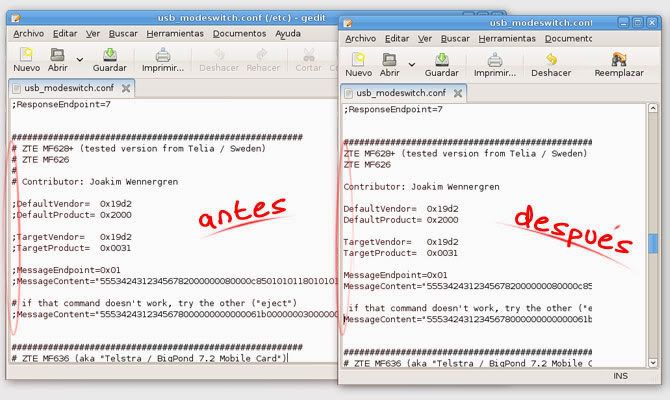
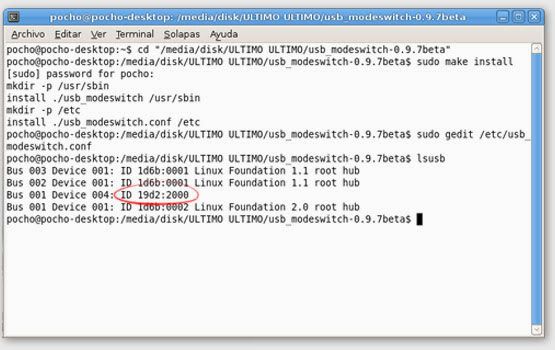
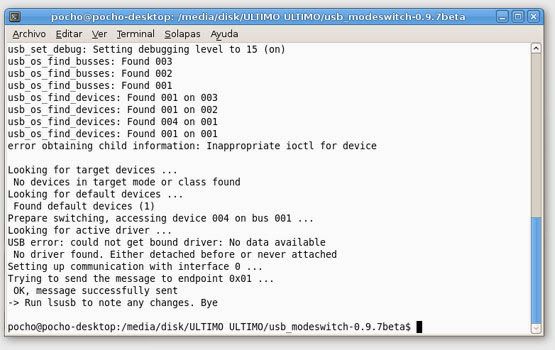

 Adv Reply
Adv Reply
 I'm a newby in Ubuntu, maybe i'm making something wrong, if it happens please forgive me...
I'm a newby in Ubuntu, maybe i'm making something wrong, if it happens please forgive me...





Bookmarks