I have the following issue after upgrading to jaunty from 8.10-- this is after the splash screen-- the problem along with this is that it is also frozen so the mouse, keyboard, nothing works and I have to force quit-
I'm using a Toshiba Satellite A210 laptop with the mobile intel 945 express chipset display adaptor-
I tried recovery mode, which works, however, when I do the dpckg thing it says it has to download 100 some odd mb but then it just doesn't do it, I think it doesn't have an internet connection, maybe the wireless isn't working in recovery mode. what can I do-- I would rather be able to fix this so I can use it rather than re-install from a clean slate.



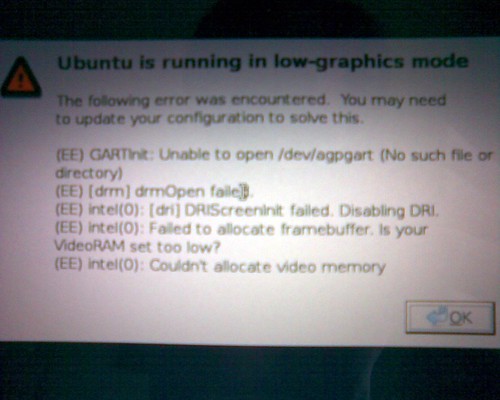

 Adv Reply
Adv Reply

Bookmarks