Today when I started my laptop I got the following error message on the screen on boot:
It appears in a dialogue box which freezes and all I can do is directly power off the laptop.Code:Ubuntu is running in low graphics mode. The following error occurred. You may need to update your configuration to solve this problem. (EE)GARTinit : Unable to open /dev/agpart (No such file or directory) (EE)[drm] drm Open failed (EE) intel(0) : [dri]DRI Screeninit failed.Disabling DRI (EE) intel(0):Couldn't Allocate video memory.




 Adv Reply
Adv Reply
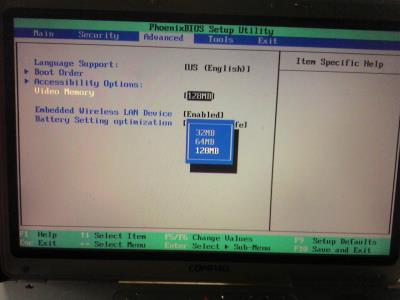




Bookmarks