Sorry for my late reply. Please take either step 1 or 2 and then step 3. I suggest trying the package I built for you.
-------------------------
1) WANT TO BUILD MYSELF
-------------------------
Here is how you can download and make and install Mono 2.4 - in case any step fails install the missing dependencies (like bison) and retry the failed command:
(Any minor mistakes (typos etc.) in the build instructions are to be forgiven.)
-------------------------
Code:
mkdir ~/mono24build
cd ~/mono24build
wget http://ftp.novell.com/pub/mono/sources/libgdiplus/libgdiplus-2.4.tar.bz2
wget http://ftp.novell.com/pub/mono/sources/mono/mono-2.4.tar.bz2
tar xvf libgdiplus-2.4.tar.bz2
tar xvf mono-2.4.tar.bz2
cd libgdi-plus-2.4.tar.bz2
./configure --prefix=/opt/mono
make
make install
cd ~/mono24build
cd mono-2.4
sudo apt-get install bison
./configure --prefix=/opt/mono
make
make install
-------------------------
2) WANT TO TRY YOUR BUILD
-------------------------
Or you can download something I built on a 32-bit machine running Ubuntu 8.10:
(The package is 46 MB large and downloads from kirchhof.ath.cx are pretty slow (66 KB/s max.). Please bear with this. Might take 15 mins or more to finish.)
-------------------------
Code:
cd /opt
sudo wget http://kirchhof.ath.cx/stuff/mono-2.4_ubuntu_x86.tar.gz
sudo tar xvf mono-2.4_ubuntu_x86.tar.gz
-------------------------
3) NOW TRY TO RUN CORSIS
-------------------------
Follow Hubbie's instructions on the second page of this thread changing only the last line to read:
-----------------------
Code:
/opt/mono/bin/mono Tenka.Text.WindowsInterface.exe
Let me know if this helped you.
Regards,
Cetin Sert





 Adv Reply
Adv Reply

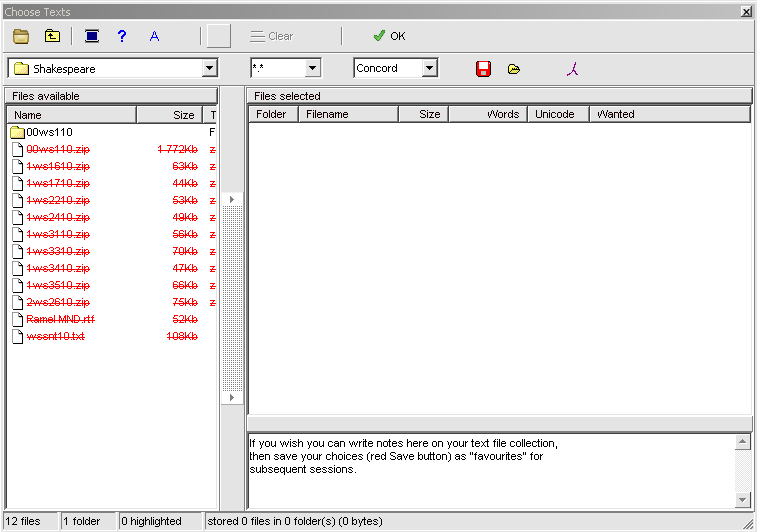

Bookmarks