Firefox Work offline behaviour and restored tabs
Is there any way to start Firefox without having it trying to refresh all my previous tabs when I'm offline? I have tried ticking on the Work offline checkbox before I close the window but when I restart Firefox again it does not remember the Work offline setting.
This is a problem because I often fill upp lots of tabs of blogs and articles while I'm online to read later on offline. But if I have to restart the browser, it will start trying to refresh the tabs and replace the cached pages with network error pages which are of little help to me...
TIA
> Emanuel Landeholm > elandeholm.blogspot.com >
# dd if=/dev/urandom of=/dev/sda bs=512




 Adv Reply
Adv Reply
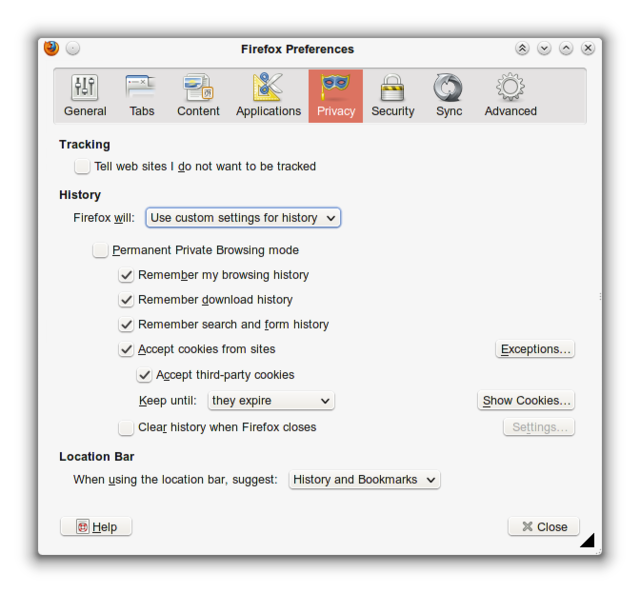




Bookmarks