Well, I think I finally got mine mostly done. There are still some things I'm not satisfied with, but they deal with things that haven't been programmed in yet, so they're on hiatus for now. I figure it's about time I shared my .conkyrc and screenshot. Nothing groundbreaking going on here, though.
.conkyrc
Code:
# conky configuration
# edited by Mark Buck (Kaivalagi) <m_buck@hotmail.com>
# set to yes if you want Conky to be forked in the background
background yes
# X font when Xft is disabled, you can pick one with program xfontsel
#font 5x7
#font 6x10
#font 7x13
#font 8x13
#font 9x15
#font *mintsmild.se*
#font -*-*-*-*-*-*-34-*-*-*-*-*-*-*
# Use Xft?
use_xft yes
# Xft font when Xft is enabled
xftfont DejaVuSansMono:size=9
# Text alpha when using Xft
xftalpha 0.8
# Update interval in seconds
update_interval 1.0
# This is the number of times Conky will update before quitting.
# Set to zero to run forever.
total_run_times 0
# Create own window instead of using desktop (required in nautilus)
own_window no
# Use double buffering (reduces flicker, may not work for everyone)
double_buffer yes
# Minimum size of text area
maximum_width 265
# Draw shades?
draw_shades no
# Draw outlines?
draw_outline no
# Draw borders around text
draw_borders no
draw_graph_borders yes
# Stippled borders?
stippled_borders 8
# border margins
border_inner_margin 0
# border width
border_width 0
# Default colors and also border colors
default_color white
default_shade_color black
default_outline_color black
default_bar_size 10 180
# own window options
own_window yes
own_window_transparent yes
own_window_type override
own_window_hints undecorated,below,sticky,skip_taskbar,skip_pager
# Text alignment, other possible values are commented
#alignment top_left
alignment mr
#alignment bottom_left
#alignment bottom_right
# Gap between borders of screen and text
# same thing as passing -x at command line
gap_x 5
gap_y 0
# Subtract file system buffers from used memory?
no_buffers yes
# set to yes if you want all text to be in uppercase
uppercase no
# number of cpu samples to average
# set to 1 to disable averaging
cpu_avg_samples 2
# number of net samples to average
# set to 1 to disable averaging
net_avg_samples 2
# Force UTF8? note that UTF8 support required XFT
override_utf8_locale yes
# Add spaces to keep things from moving about? This only affects certain objects.
use_spacer right
# colours
color1 white
# light blue
color2 6892C6
# orange
#E77320
color3 FC8820
# green
color4 78BF39
# red
color5 CC0000
text_buffer_size 2048
# variable is given either in format $variable or in ${variable}. Latter
# allows characters right after the variable and must be used in network
# stuff because of an argument
pad_percents 2
short_units
#seti_dir /var/lib/boinc-client
# stuff after 'TEXT' will be formatted on screen
#lua_load ~/ConkyScripts/draw_bg.lua
#lua_draw_hook_pre draw_bg
TEXT
${image ~/ConkyScripts/transbg.png}${goto 45}${font F25 Bank Printer:size=40}${color1}${time %H:%M}${voffset 12}${font F25 Bank Printer:size=7}${execpi 3600 ~/ConkyScripts/date.sh}${goto 20}${voffset 22}${execpi 3600 ~/ConkyScripts/calendar.sh}
$stippled_hr
${execpi 900 conkyForecast --location=USMT0145 --template=~/ConkyScripts/conkyForecast.template}${voffset -4}$stippled_hr
${font}${color3}CPU1${goto 123}${color1}${i8k_cpu_temp}C${color3}${alignr 2}CPU2${color1}
${cpugraph cpu1 25,130 CC0000 FC8820 -t}${alignr 2}${cpugraph cpu2 25,130 CC0000 FC8820 -t}
${voffset -30}${goto 3}${cpu cpu1}%${goto 137}${cpu cpu2}%${voffset 8}
${color3}RAM:${color1} ${membar 10,200}${alignr 2}${memperc}%
$stippled_hr
${color3}I:${color1}${gw_ip}${color3}${alignr 2}E:${color1}${execi 900 wget -q -O - checkip.dyndns.org | sed -e 's/[^[:digit:]\|.]//g'}
${color3}Up:${color1}${totalup wlan0}${alignr 2}${color3}Down:${color1}${totaldown wlan0}
${upspeedgraph wlan0 25,130 CC0000 FC8820 -l -t}${alignr 2}${downspeedgraph wlan0 25,130 CC0000 FC8820 -l -t}
${voffset -30}${goto 3}${upspeed wlan0}${goto 137}${downspeed wlan0}${voffset 3}
$stippled_hr
${execpi 5 perl ~/ConkyScripts/boinc.pl}${image ~/BOINC/boinc_logo_trans.gif -p 175,425 -s 78x32}${execpi 3600 ~/ConkyScripts/sunmoon.sh}





 Adv Reply
Adv Reply







Bookmarks